Loading ...
Loading ...
Loading ...
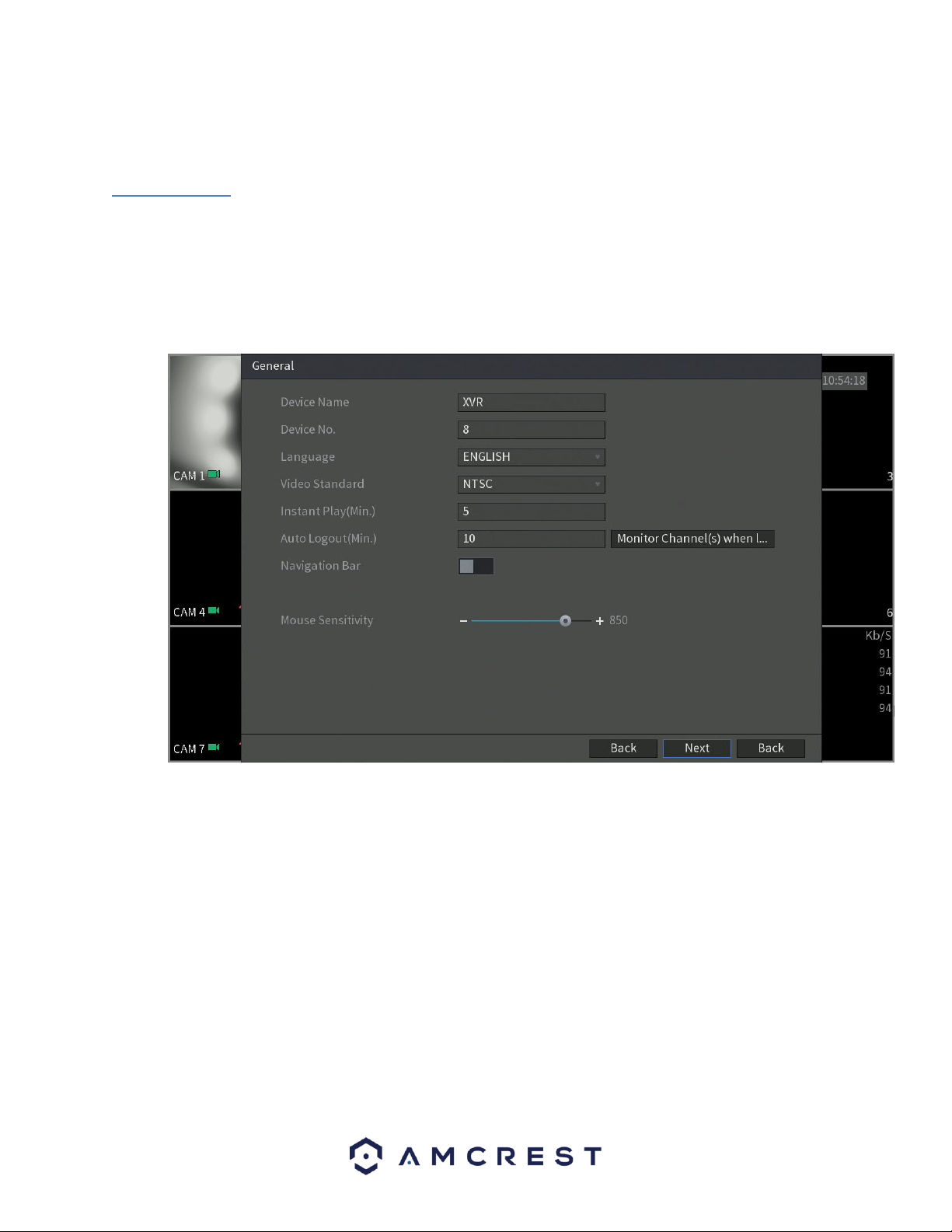
123
bottom right hand corner. To cancel any modifications, click the Back button near the bottom right hand
corner.
6.4. System
The systems menu allows you to access general information on your DVR as well as, view system
security settings, maintenance, import/export functions, default settings, and upgrades.
6.4.1. General
This menu allows you to set the name for your DVR as well as provides several general options associated
with your DVR.
6.4.1.1 Date&Time
The next screen that appears will be the Date & Time settings screen. This is where you can set the date
and time for your specific location. If you wish to utilize daylight savings time, toggle the DST toggle switch
to the on position. Once you have selected the proper date and time for your DVR, click the Next button
to continue.
Loading ...
Loading ...
Loading ...