Loading ...
Loading ...
Loading ...
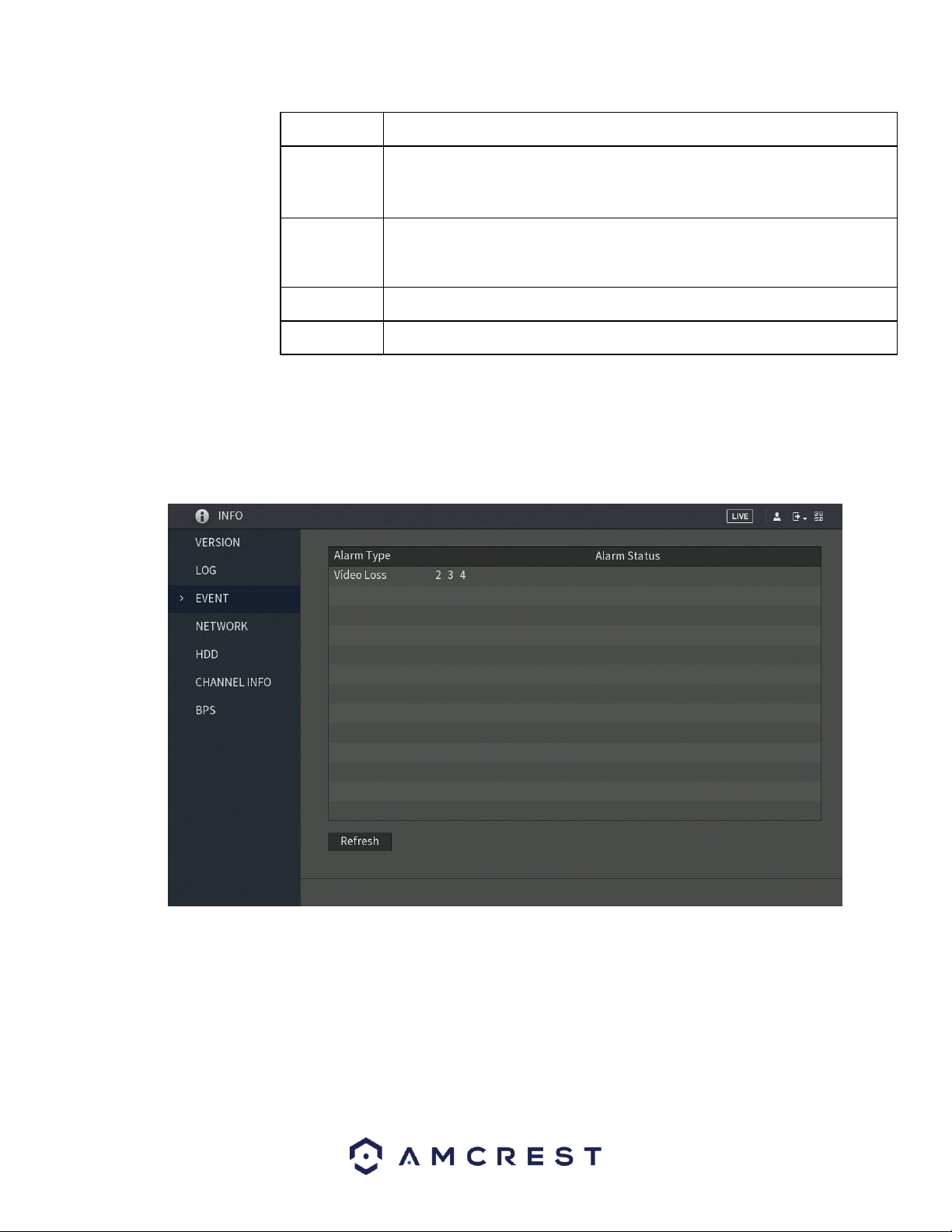
139
End time
This field allows the user to set the end time of the requested log.
Search
You can select the log type from the drop-down list and then click search
button to view the list.
You can click the stop button to terminate the current search operation.
Details
Double click a line item to open a more detailed view of that log item or click
the Details button.
Clear
This button deletes all log files that are currently displayed.
Backup
Click this button to backup log files to the PC.
6.6.3. Event
The event menu allows the user to access system related event information associated with specific
channels in the system. These events include errors such as, video loss, motion detect, network
disconnections, etc.
6.6.4. Network
The network menu allows users the ability to view online users, network data transmission (load) details,
and test network connectivity.
6.6.4.1. Online User
This tab allows the user to access and view online user’s information associated with the system. You can
also block any user off the system for a certain period of time.
Loading ...
Loading ...
Loading ...