Loading ...
Loading ...
Loading ...
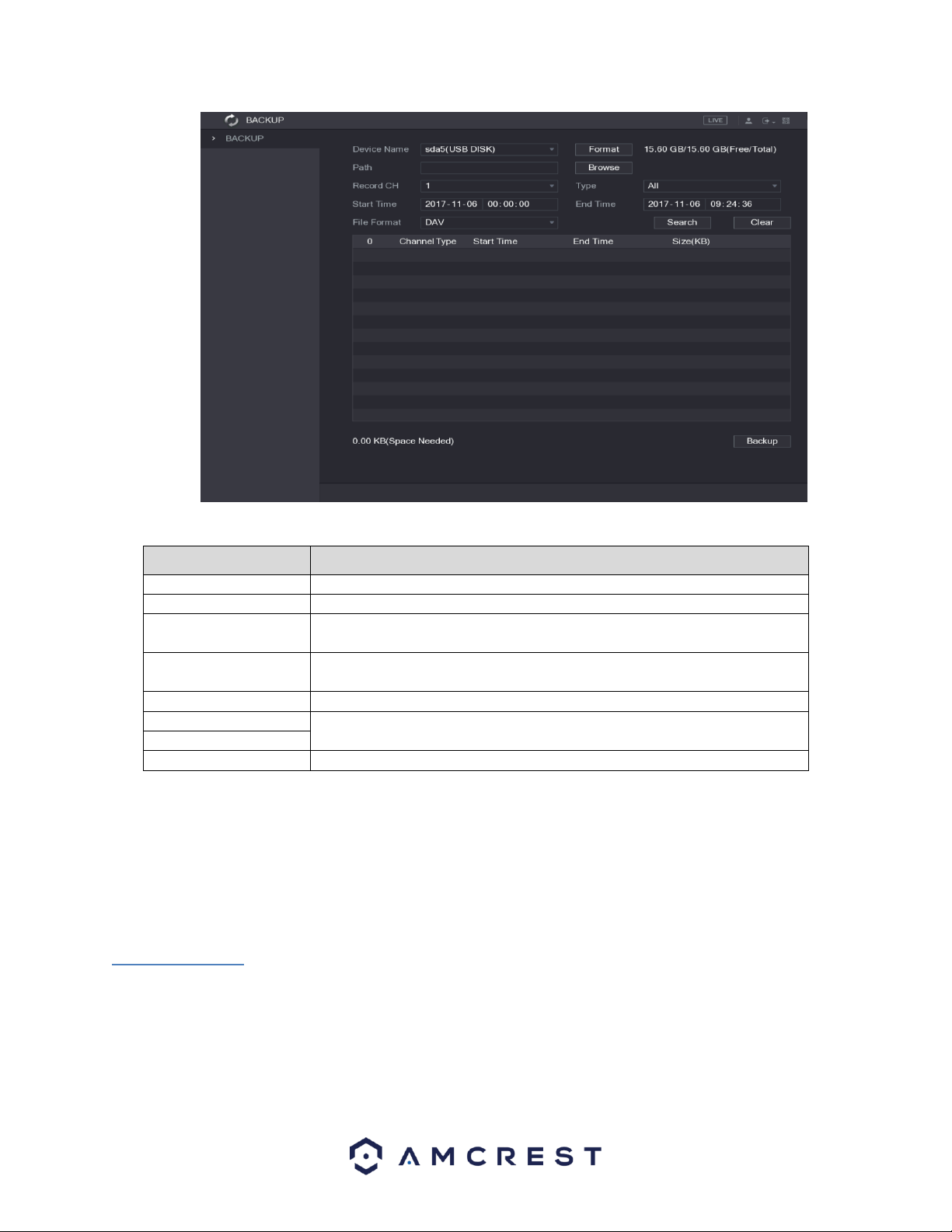
69
For a more information on the settings listed in this menu, refer to the table listed below.
Parameter
Description
DVR Name
In the DVR Name list, select the DVR that you want to back up the files to.
Format
Click Format to format the selected DVR.
Path
Click Browse, the Browse interface is displayed. Select the route where you
want to search for the files.
Record CH
In the Record CH list, select the channel where you want to search for the
files.
Type
In the Type list, select the file type that you want to search.
Start Time
Enter the start time and end time for the files that you want to search.
End Time
File Format
In the File Format list, select the file format that you want to search.
To begin backing up data to your external USB storage DVR, click on the Search button in the backup
menu to search for the indicated file. Select the file from the file list that you want to backup and click on
the Backup button to allow the data to transfer to your USB storage DVR.
Note: By default, video data will be in the file format, DAV, this can be modified in the File Format
dropdown menu to MP4 if necessary.
4.11. Display
This function tile allows you to configure resolution and display setting outputs from the DVR.
4.11.1. Configuring Display Settings
Loading ...
Loading ...
Loading ...