Loading ...
Loading ...
Loading ...
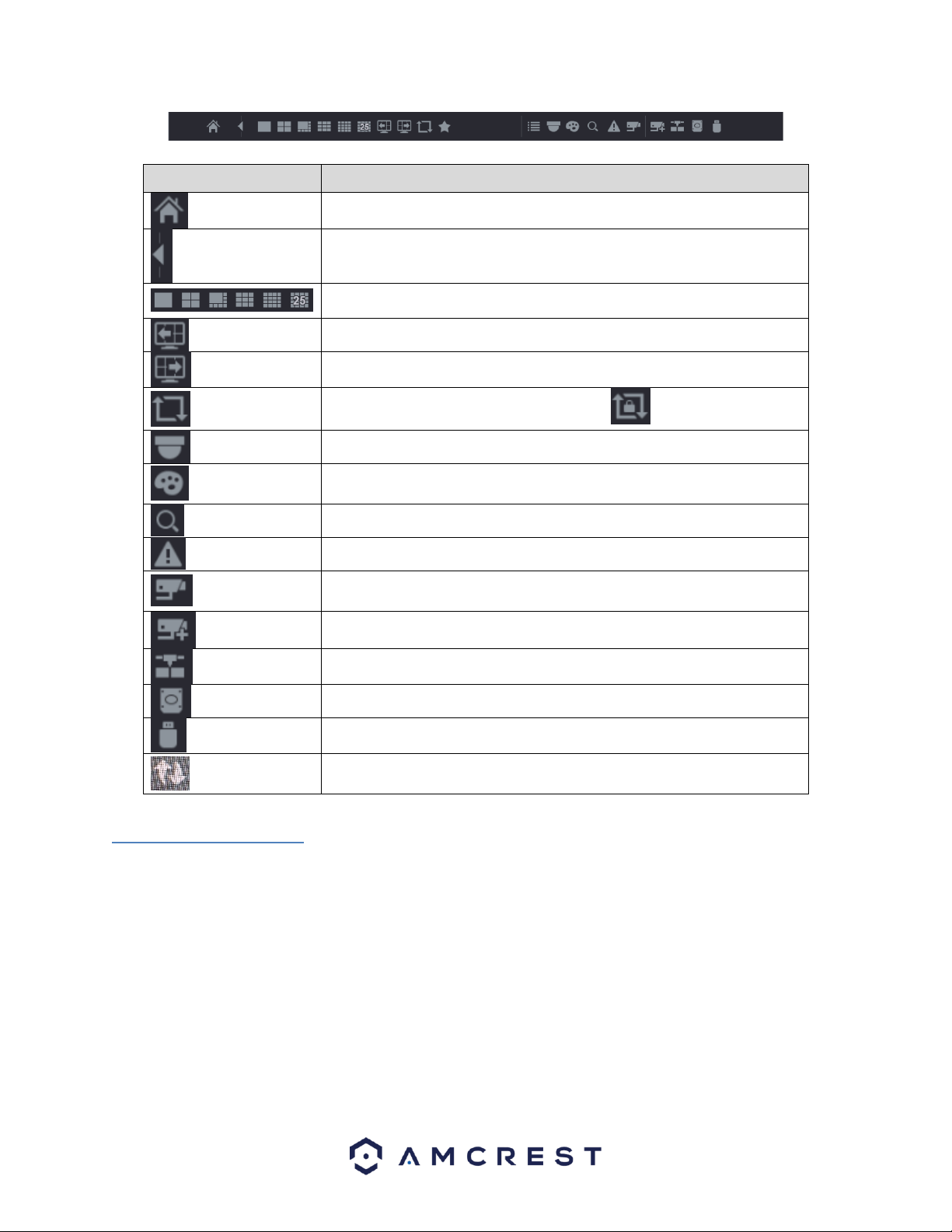
38
Icon
Function
Open Main Menu.
Expand or condense the navigation bar.
Select view layout. (Options dependent on specific models)
Go to the previous screen.
Go to the next screen.
Enable tour function. The icon switches to .
Open the PTZ control panel.
Open the Color Setting interface. This function is supported only in
single-channel layout.
Open the record search interface.
Open the EVENT interface to view the DVR alarm status.
Open the CHANNEL INFO interface to display the information of each
channel.
Open the CAMERA REGISTRATION interface.
Open the NETWORK interface.
Open the HDD MANAGER interface.
Open the USB MANAGER interface.
Open the UPGRADE MANAGER to make sure your system is operating
on the latest firmware.
4.6 Shortcut Menu
By right-clicking the mouse on the live view screen, the following menu opens:
Loading ...
Loading ...
Loading ...