Loading ...
Loading ...
Loading ...
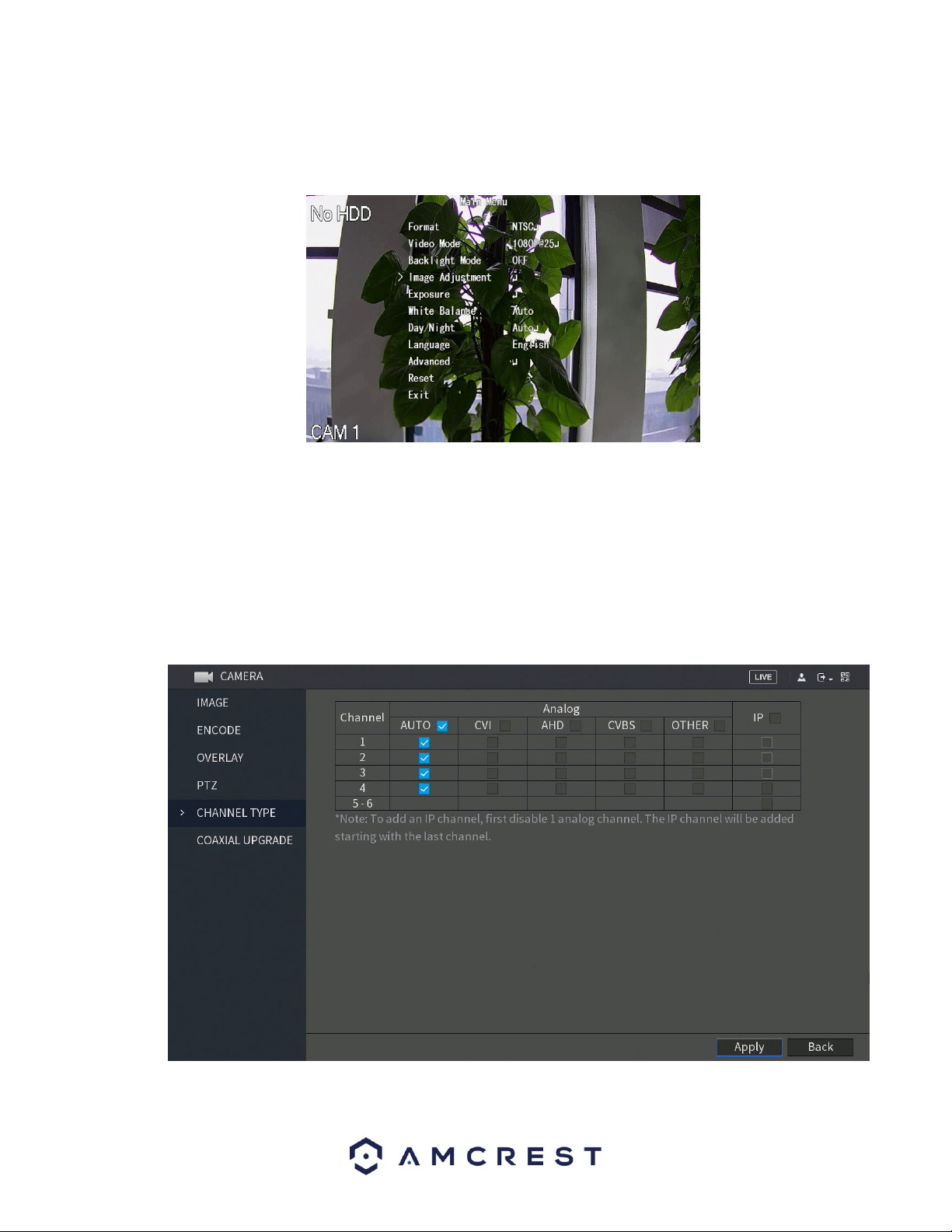
93
To enter the Main Menu of the OSD screen, click on the Enter button in the Main Operation interface.
The OSD screen will appear on the live view screen.
To navigate in the OSD screen, use the directional arrows provided in the main operation interface. To
select a setting, click on the Enter button in the main operation interface.
Note: This option may be available on only certain model cameras and may not apply to all models.
6.1.8. Channel Type
The channel type menu allows the user to configure specific channels types in the system. These channel
types include both Analog and IP channels configurations.
Loading ...
Loading ...
Loading ...