Loading ...
Loading ...
Loading ...
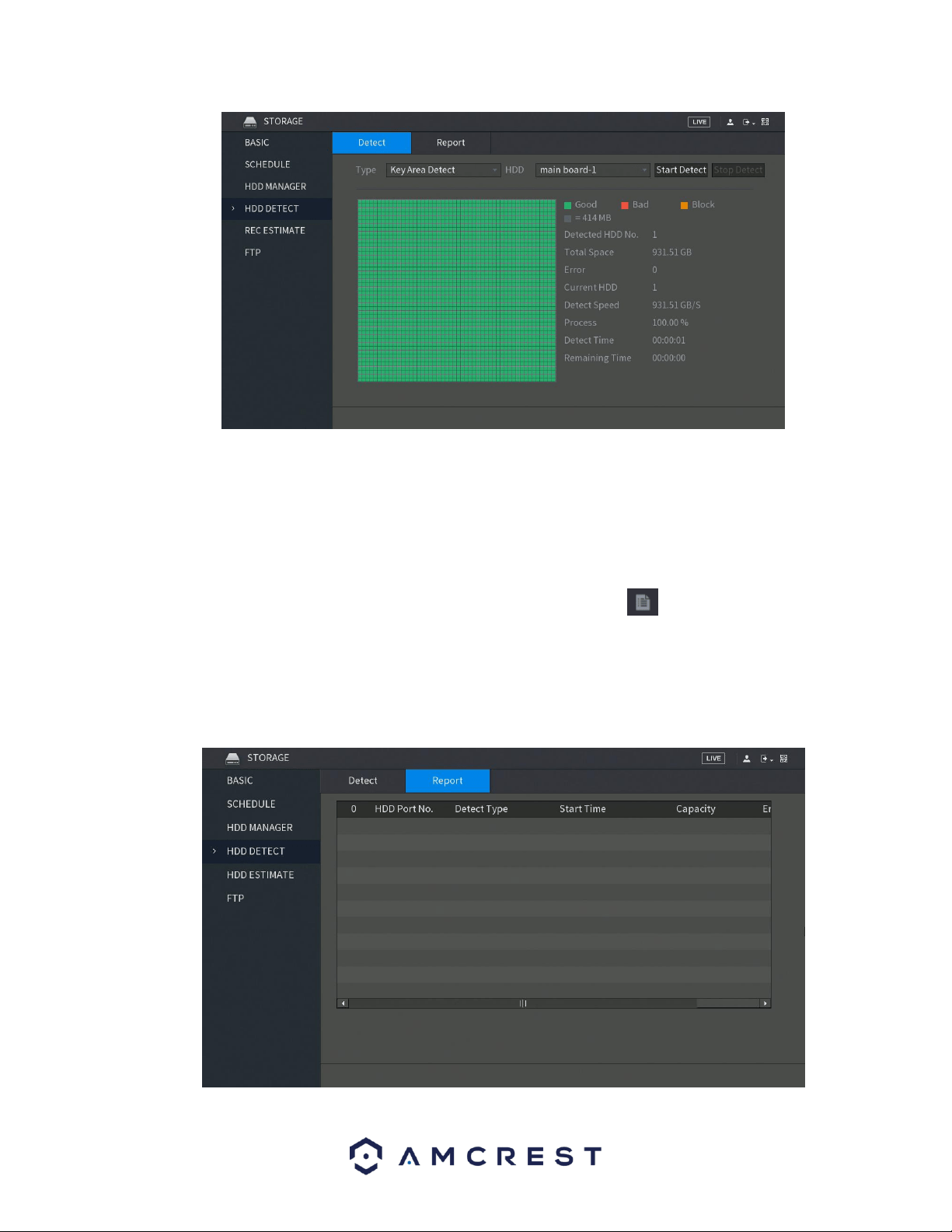
119
6.3.4.1. Report
The report tab in the HDD Detect menu allows the user to view a detailed report of the scan that was
previously executed in the detection menu.
The Report tab will show the HDD Port No. that was being scanned, the Detect Type that was used for
the scan, the Start Time of the scan, the Capacity of the hard drive, any Error present, and the physical
report can be accessed in the View field. To view the report, click on the icon in this field. When the
report is accessed you will notice two tabs:
• Detect Results: Which shows a basic overview of the scan.
• S.M.A.R.T. (Self-Monitoring-Analysis and Reporting Technology): Which shows more details of
the scan.
Loading ...
Loading ...
Loading ...