Loading ...
Loading ...
Loading ...
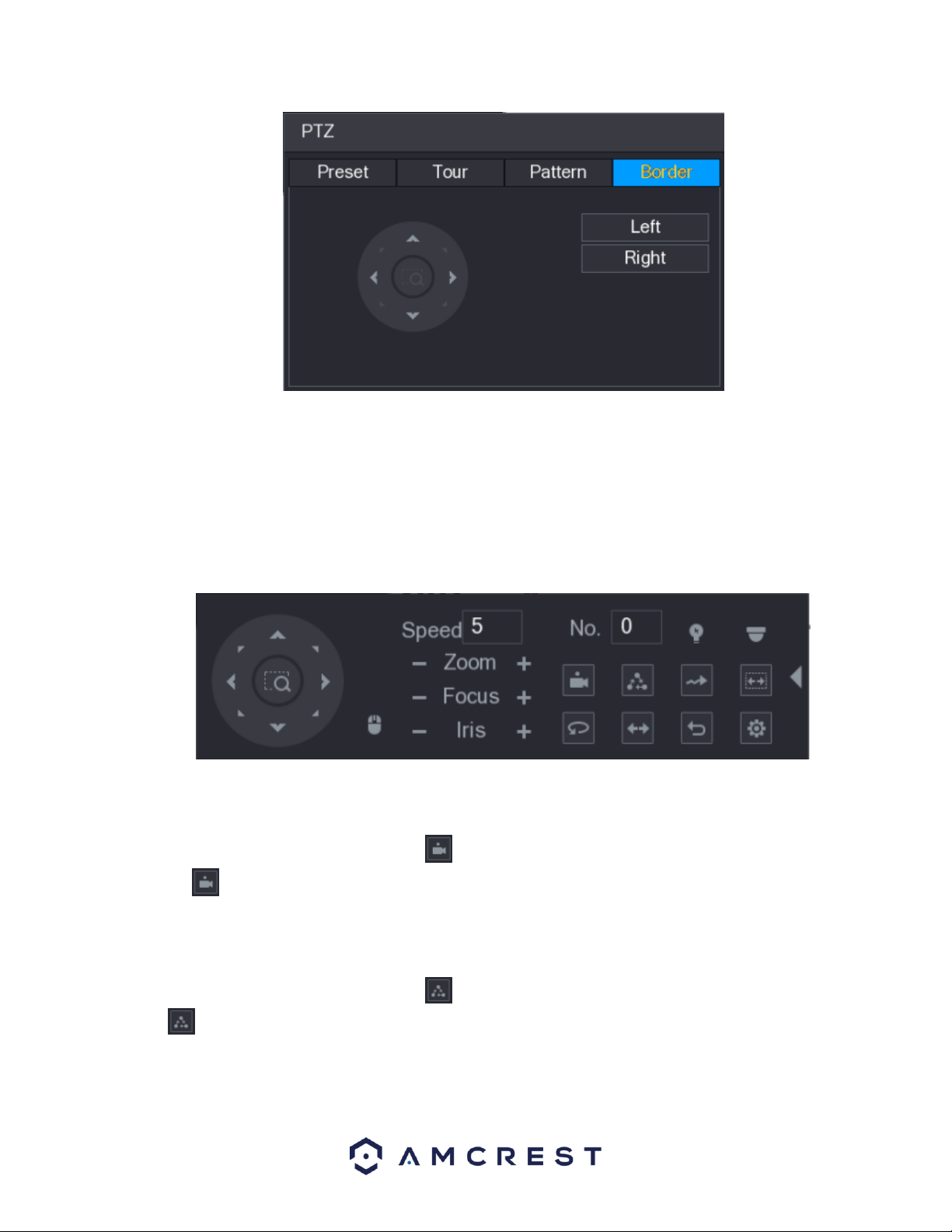
91
To set up borders, move the camera using the PTZ controls to the left limit, then click Left to designate
that position as the left limit. Then move the camera to the right limit, and then click Right to designate
that position as the right limit.
6.1.5. Calling PTZ Functions
After you have configured your PTZ settings, you can call the PTZ functions through the expanded PTZ
control panel.
6.1.5.1. Calling Presets
Using the expanded PTZ control panel, enter the value of the preset you wish to call in the No. box. Once
you have entered this value, click on the icon to access the preset. To stop calling the preset, click on
the icon to exit.
6.1.5.2. Calling Tours
Using the expanded PTZ control panel, enter the value of the tour you wish to call in the No. box. Once
you have entered this value, click on the icon to access the tour. To stop calling the tour, click on the
icon to exit.
Loading ...
Loading ...
Loading ...