Loading ...
Loading ...
Loading ...
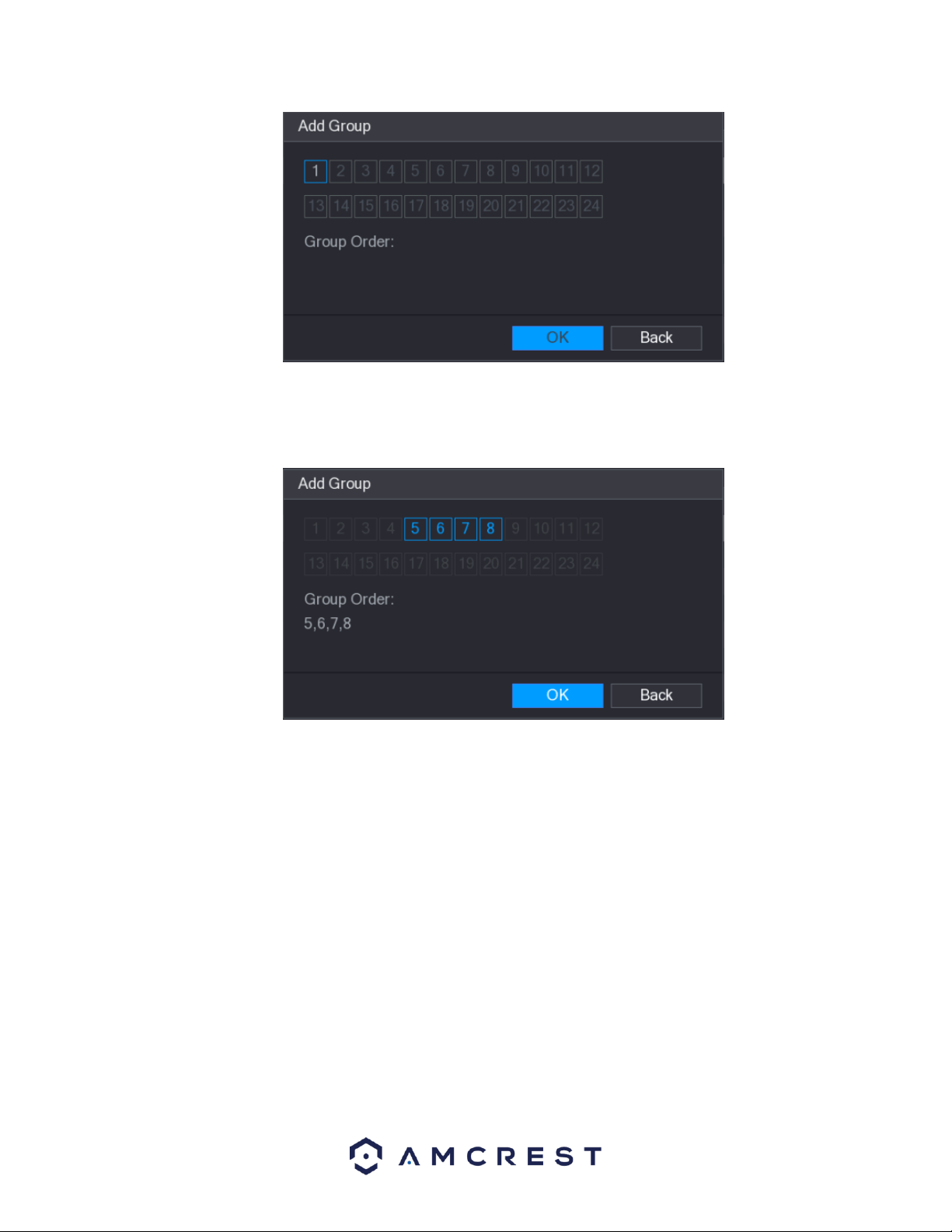
74
From the interface, select the channels that you want to group with the established tour settings.
Note: If you want to select more than one channel, in the Window Split list, do not select View1.
When you have finished selecting the appropriate group order, click OK to complete the process. If you do
not wish to proceed with the group function, click Back to exit the add group interface.
4.11.3.2. Modifying a Channel Group
To modify an established channel group, double-click on a channel group to access the Modify Channel
Group interface.
Loading ...
Loading ...
Loading ...