Loading ...
Loading ...
Loading ...
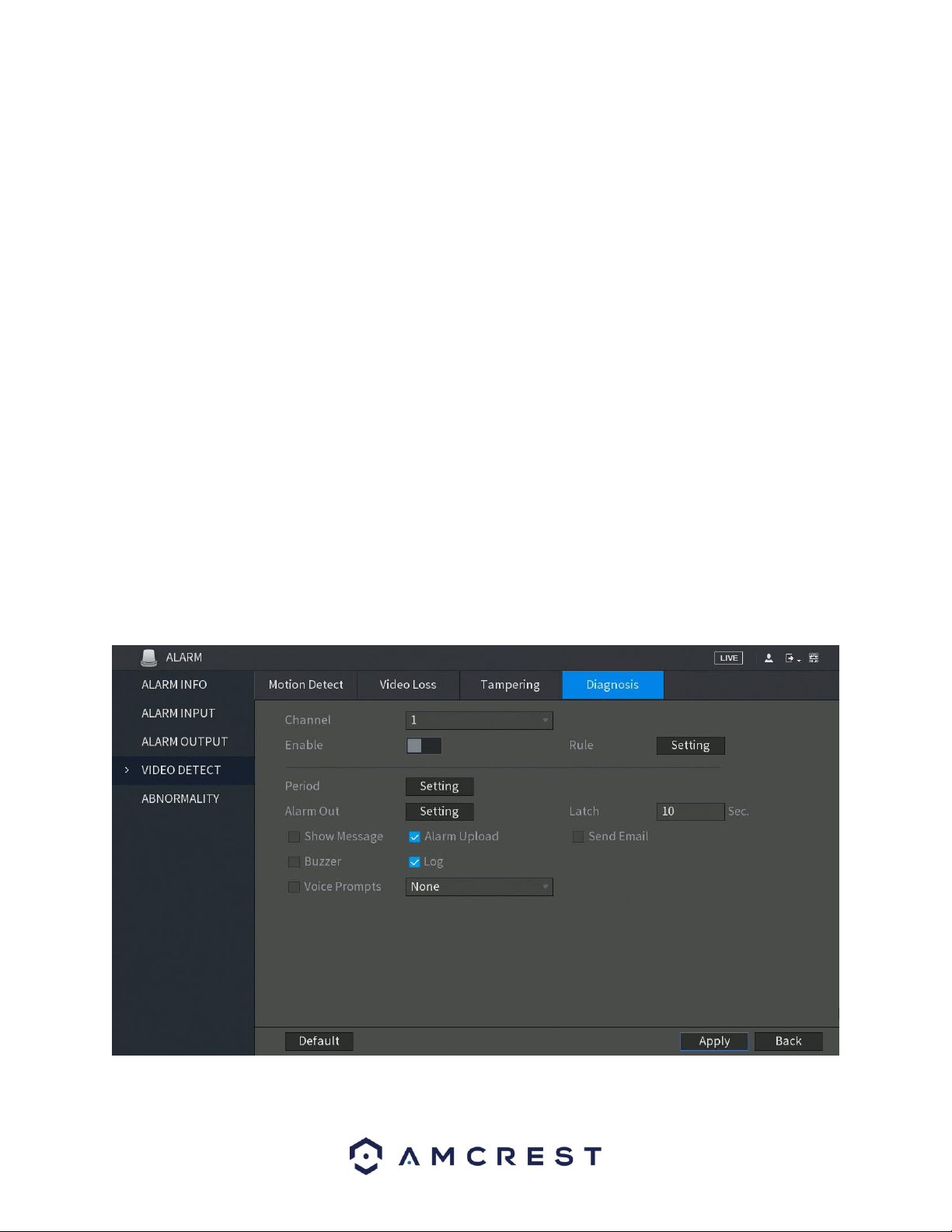
62
• Record Channel: This checkbox allows the user to enable the system to record video for that channel
when a motion detection alarm is triggered. Delay is also associated with this tab, it is the This field
specifies in seconds how long the delay between alarm activation and recording should be.
• PTZ: Allows the user to active PTZ functionality to applicable PTZ DVRs.
• Tour: Allows the user to enable the camera to activate a PTZ tour when a motion detection
alarm is triggered.
• Snapshot: Allows the user to enable the camera to take a snapshot when a motion detection
alarm is triggered.
• Buzzer: Allows the user to trigger a buzzer once a motion event is detected.
• Log: Allows the user to log all motion detected events that are triggered in the DVR.
• Voice Prompts (N/A): Allows the user to customize voice prompts for motion detected events.
• Log: Allows the user to log all motion detected events that are triggered in the DVR.
Note: When you have completed setting the tampering settings for your DVR, click on Apply to complete the
process.
4.8.5. Diagnosis
This menu allows you to enable or disable diagnosis settings. These settings include features such as,
overexposure from the camera, out of focus, or other related quality issues.
To enable this setting, toggle the Enable switch to the on position.
Loading ...
Loading ...
Loading ...