Loading ...
Loading ...
Loading ...
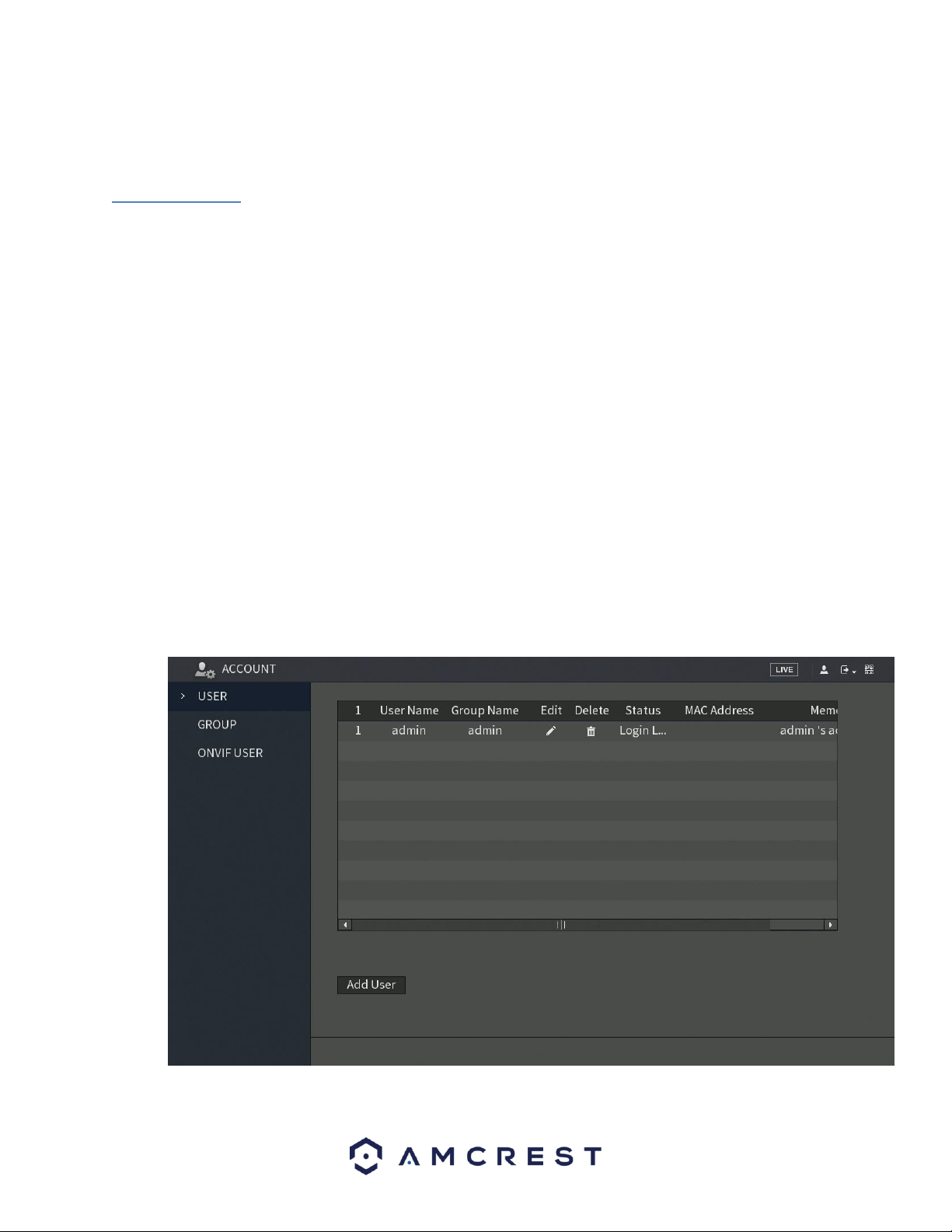
131
From the file list, locate the correct firmware file and click on it to import the file into
the Update File field. To initiate the upgrade process, click on the Start button.
6.5. Account
This menu is used to manage user accounts, user account passwords, and user groups. Below are a few
considerations to keep in mind when editing this information
• The DVR comes with a usernames by default:
o Username: admin Password: admin
o Username: default Password: default
• It is highly recommended to change the passwords for the admin and
default accounts.
• Each user name and user group name can only contain letters, numbers,
underline marks, dashes, or dots. No empty spaces are allowed.
• The maximum number of users is 64, and the maximum number of users
that can be in one group is 20.
• There are two levels for user management: administrator and user.
Administrator has more rights than a normal user and can modify key DVR
settings.
Each user can belong to only one group, and user rights cannot exceed group rights.
6.5.1. User
This screen is used to configure User Account settings. Below is a screenshot of the User Account settings
screen:
Loading ...
Loading ...
Loading ...