Loading ...
Loading ...
Loading ...
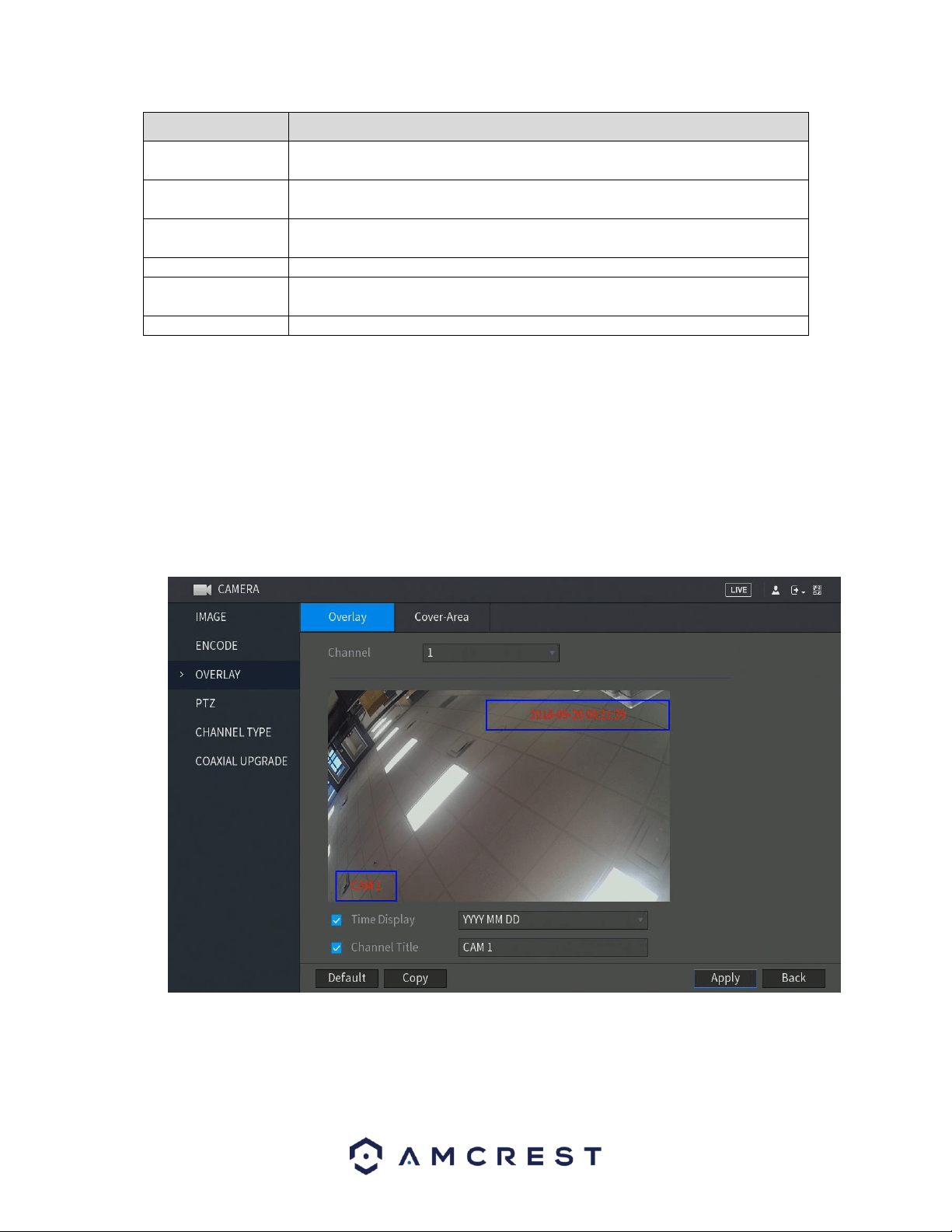
83
Parameter
Description
Manual Snap
In the Manual Snap list, select how many snapshots you want to take each
time.
Channel
In the Channel list, select the channel that you want to configure the settings
for.
Mode
In the Mode list, you can select Human Face, Event, or General as the event
type for which you want to take a snapshot.
Image Size
In the Image Size list, select a value for the image.
Image Quality
Configures the image quality by 6 levels. The higher the level, the better the
image will become.
Interval
Configures or customizes the snapshot frequency.
When you have finished setting up your configuration settings, click on the Apply button to apply the settings to
your DVR. If you would like to revert the settings back to default, click on Default. To apply these settings to other
channels on your DVR, click on the Copy button and select the channels that you wish to apply the settings to, click
OK when you have finished. To exit this screen, press the Back button.
6.1.3. Overlay
The overlay tab allows the user to change overlay settings for each channel. Below is a screenshot of the
overlay tab:
For more information on the settings listed in this menu, refer to the table below:
Loading ...
Loading ...
Loading ...