Loading ...
Loading ...
Loading ...
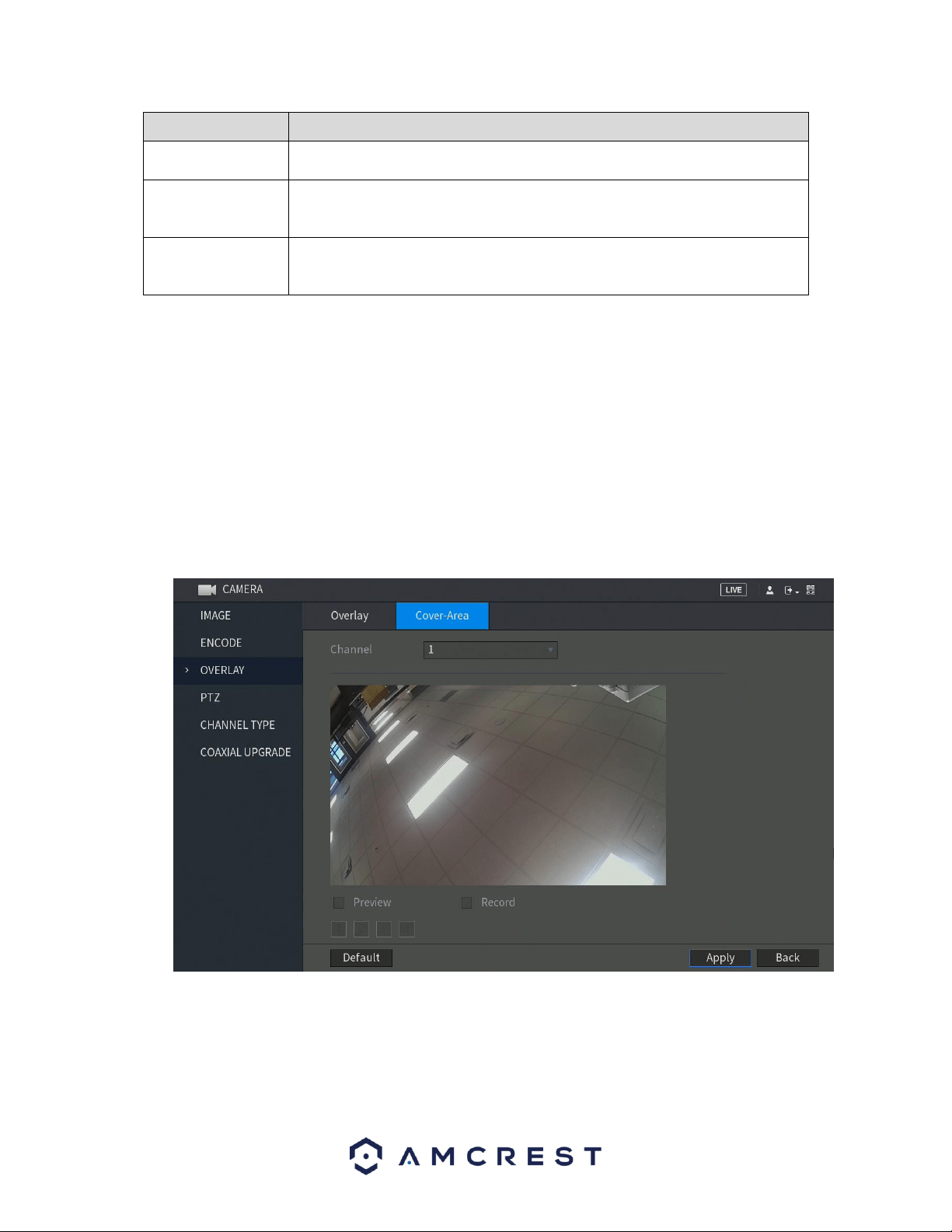
84
Parameter
Description
Channel
In the Channel list, select the channel that you want to configure the settings
for.
Time Display
Select the Time Display check box to display the system time on each channel
window in the live view screen.
In the Time Display list, select time display style.
Channel Title
Select the Channel Title check box to display the channel name on each
channel window in the live view screen.
In the Channel Title box, enter the name for the selected channel.
When you have finished setting up your overlay settings, click on the Apply button to apply the settings to
your DVR. If you would like to revert the settings back to default, click on Default. To apply these settings
to other channels on your DVR, click on the Copy button and select the channels that you wish to apply
the settings to, click OK when you have finished. To exit this screen, press the Back button
6.1.3.1. Cover-Area
The cover-area tab allows the user to set the cover area for specific channels in the system. The user can
set cover areas for either preview (live view) or for recordings.
To begin, drag the mouse to set the proper section size. The system supports a maximum of 4 zones in
one channel.
For more information on the settings listed in this menu, refer to the table below.
Loading ...
Loading ...
Loading ...