Loading ...
Loading ...
Loading ...
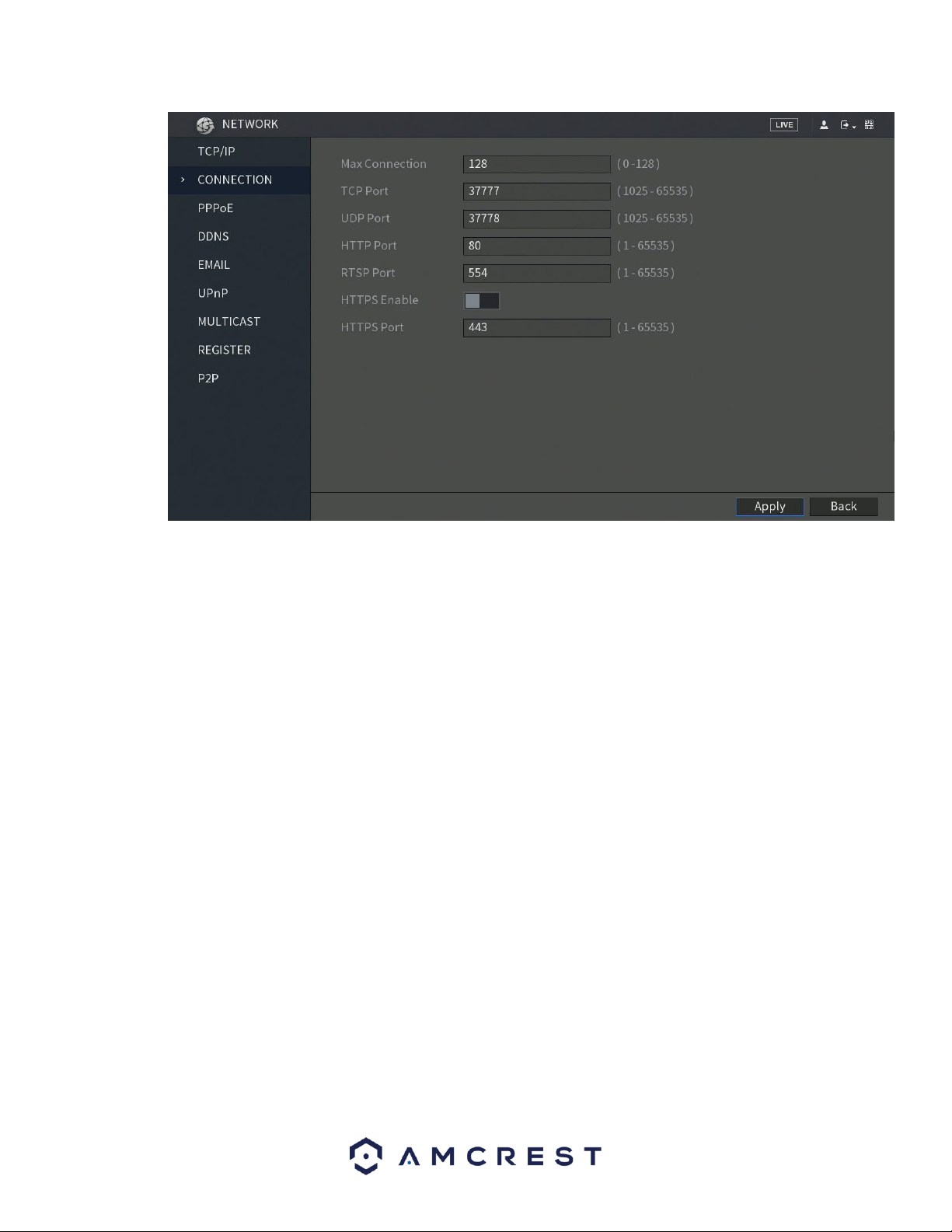
97
Below is an explanation of the fields on the Connection settings screen:
• Maximum Connection: This field represents the maximum number of users that can be connected to
the DVR at the same time. The maximum number of users the DVR can support at one time is 128.
• TCP Port: This field designates the Transmission Control Protocol (TCP) port number. The default value is
37777.
• UDP Port: This field designates the User Datagram Protocol (UDP) port number. The default value is
37778.
• HTTP Port: This field designates the Hypertext Transfer Protocol (HTTP) port number. The default value
is 80.
• RTSP Port: This field designates the Real Time Streaming Protocol (RTSP) port number. The default value
is 554.
• HTTPS Port: This field designates the Hypertext Transfer Protocol Secure (HTTPS) port number. The
default value is 443.
Note: To apply the settings to your DVR, click on Apply. If you wish to exit this menu, click on the Back
button.
6.2.3. PPPoE
PPPoE stands for Point-to-Point Protocol over Ethernet. This screen allows users to configure PPPoE
connections. Below is a screenshot of the PPPoE screen:
Loading ...
Loading ...
Loading ...