Loading ...
Loading ...
Loading ...
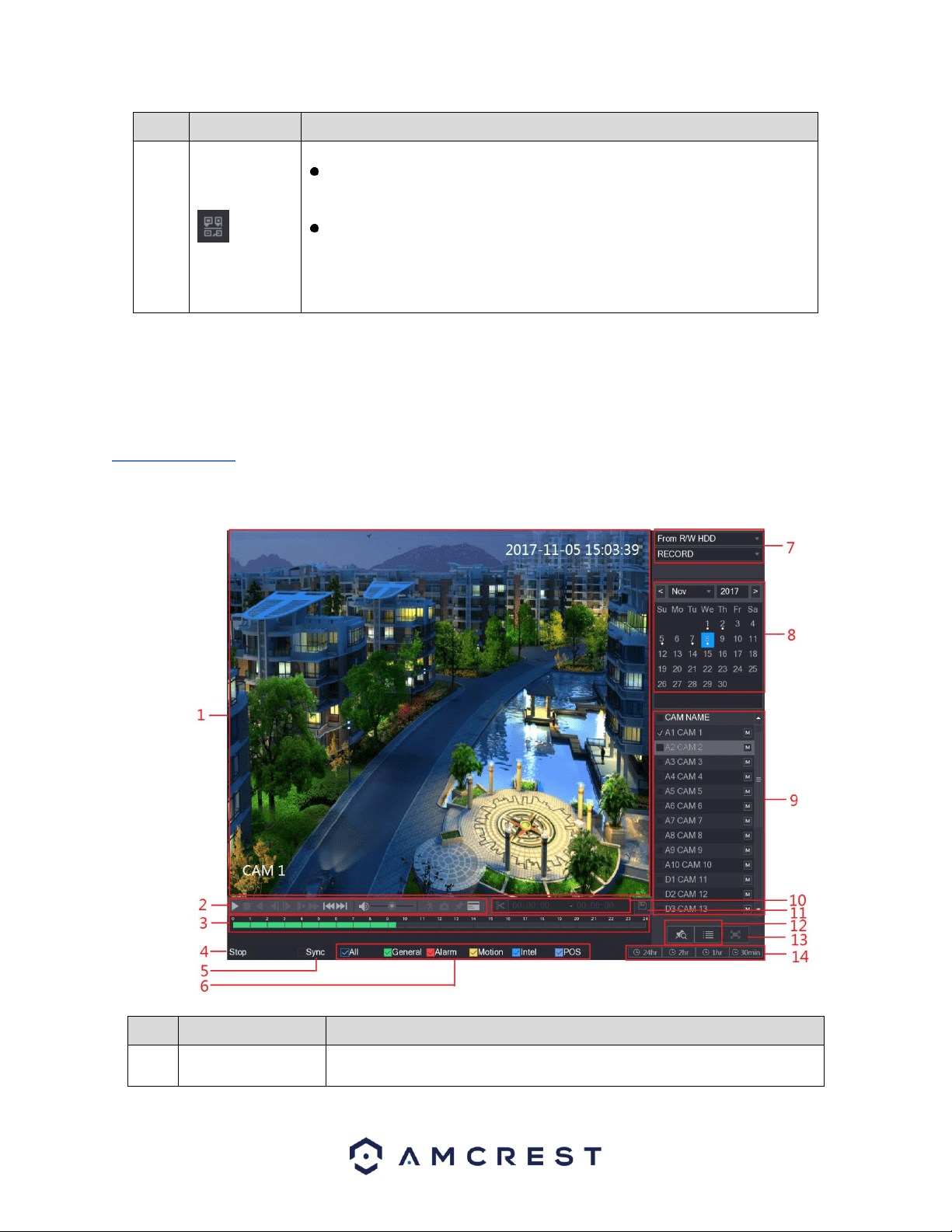
41
No.
Icon
Description
6
Displays Cell Phone Client and DVR SN QR Code.
Cell Phone Client: Use your mobile phone to scan the QR code to add the
DVR into the Cell Phone Client, and then you can start accessing the DVR
from your cell phone.
DVR SN: Obtain the DVR SN by scanning the QR code. Go to the P2P
management platform and add the DVR SN into the platform. Then you
can access and manage the DVR in the WAN. For details, please refer to
the P2P operation manual. You can also configure P2P function in the
local configurations.
4.8. Function Tiles
Function tiles allow you quick access to key features of the DVRs. For more information on function tiles,
refer to the table above.
4.8.1. Video
The video function tile allows you to view, search and playback recorded video located on your DVR. For
more information on the features listed in this menu, refer to the table below.
No.
Function
Description
1
Display Window
Display the searched recorded video or picture. It supports playing in
single-channel, 4-channel, 9-channel, and 16-channel simultaneously.
Loading ...
Loading ...
Loading ...