Loading ...
Loading ...
Loading ...
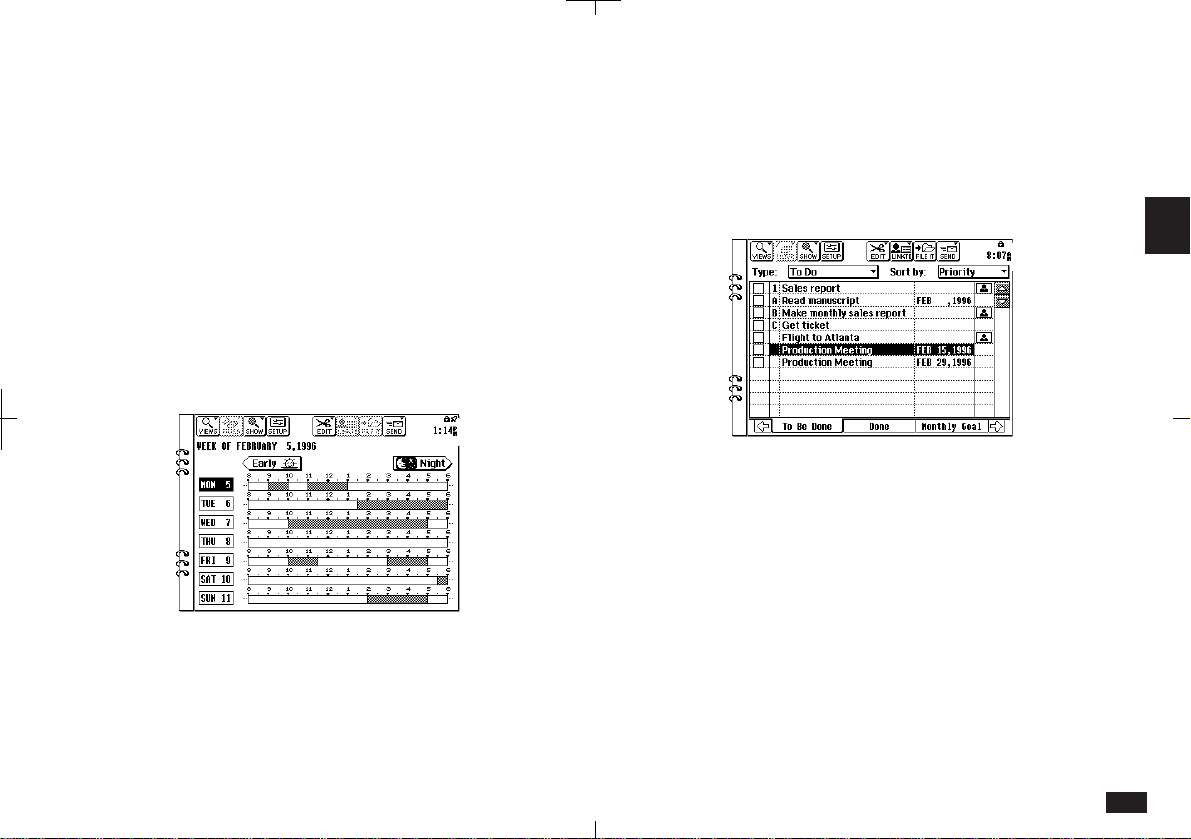
99
3
To change Index/Detail View
To change the display mode for Activities:
1.
Touch ACTIVITIES.
2.
Touch VIEWS in the tool bar at the top of the
display.
3.
Use the touch pen to select the Detail View
from the list in the menu.
For example, select "Weekly Graph".
The display should now be similar to that shown
below.
3-2-2
4.
Touch VIEWS and select an Index View from
the list.
For example: touch VIEWS and select "To Do
Index".
The display should now be similar to that shown
below.
N3-2-3
Loading ...
Loading ...
Loading ...