Loading ...
Loading ...
Loading ...
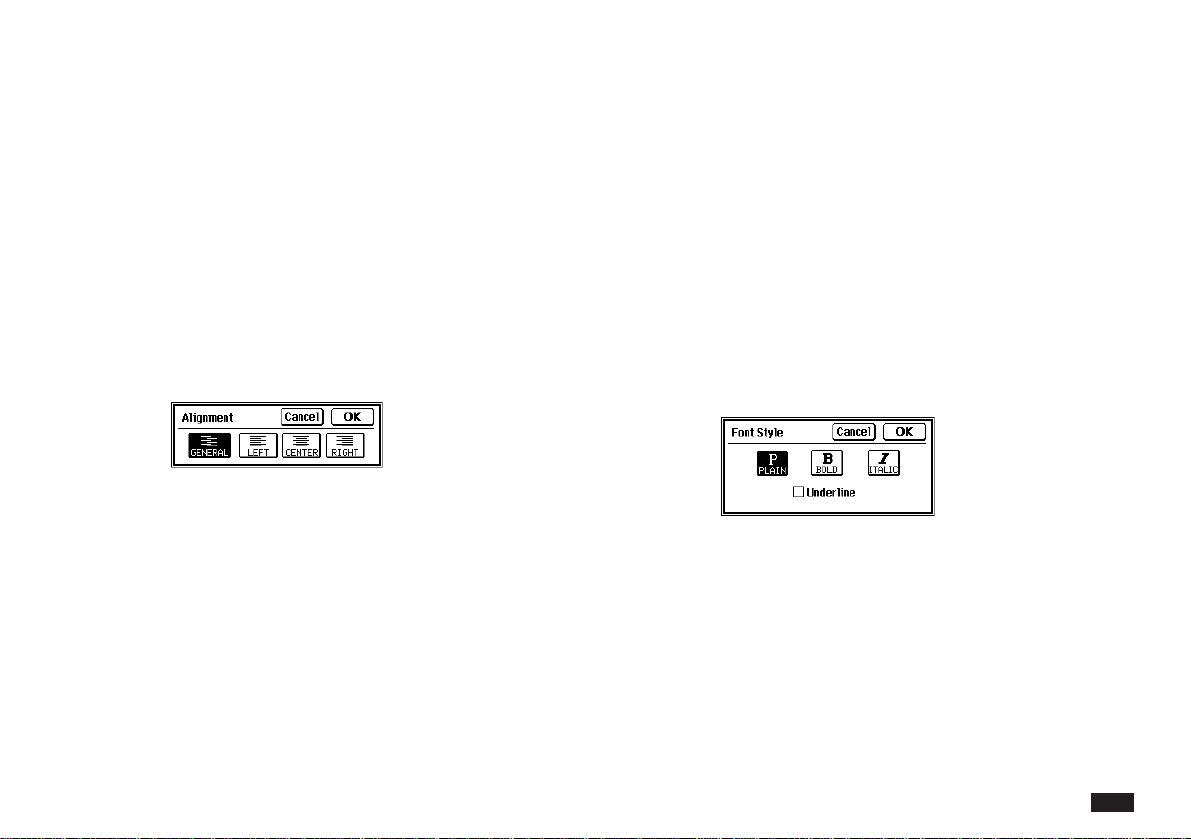
57
Alignment
Alignment determines where cell contents appear
relative to the edges of the cell. General alignment is
the default. With General alignment, numbers, dates
and times are right justified, and labels are left justified.
To change the alignment for a cell or range:
1.
Select the cell or range you want to change.
You can also select All to chane the
worksheet's default setting.
2.
Touch FORMAT, then select “Alignment....”
3.
Touch the general, left, center, or right
alignment button to highlight your choice.
4.
Touch OK.
Changing font style
Cells can include bold, italic, or plain characters that you
can combine with underlining. The default font style is
plain.
To change the font style for a cell or range:
1.
Select a cell or range.
NOTE
To change the default font style touch All in the upper
left corner of the worksheet. This will have no effect on
cells previously changed from the default.
2.
Touch FORMAT, then select “Font Style...”
3.
Touch the font style of your choice to high-
light it. You can also use 2nd + Y, 2nd + O,
2nd + I, 2nd + U to choose plain, bold, italic,
or underline font style.
4.
Touch the Underline for underlined charac-
ters.
5.
Touch OK.
NOTE
In the zoom out mode, all fonts are displayed as plain.
Loading ...
Loading ...
Loading ...