Loading ...
Loading ...
Loading ...
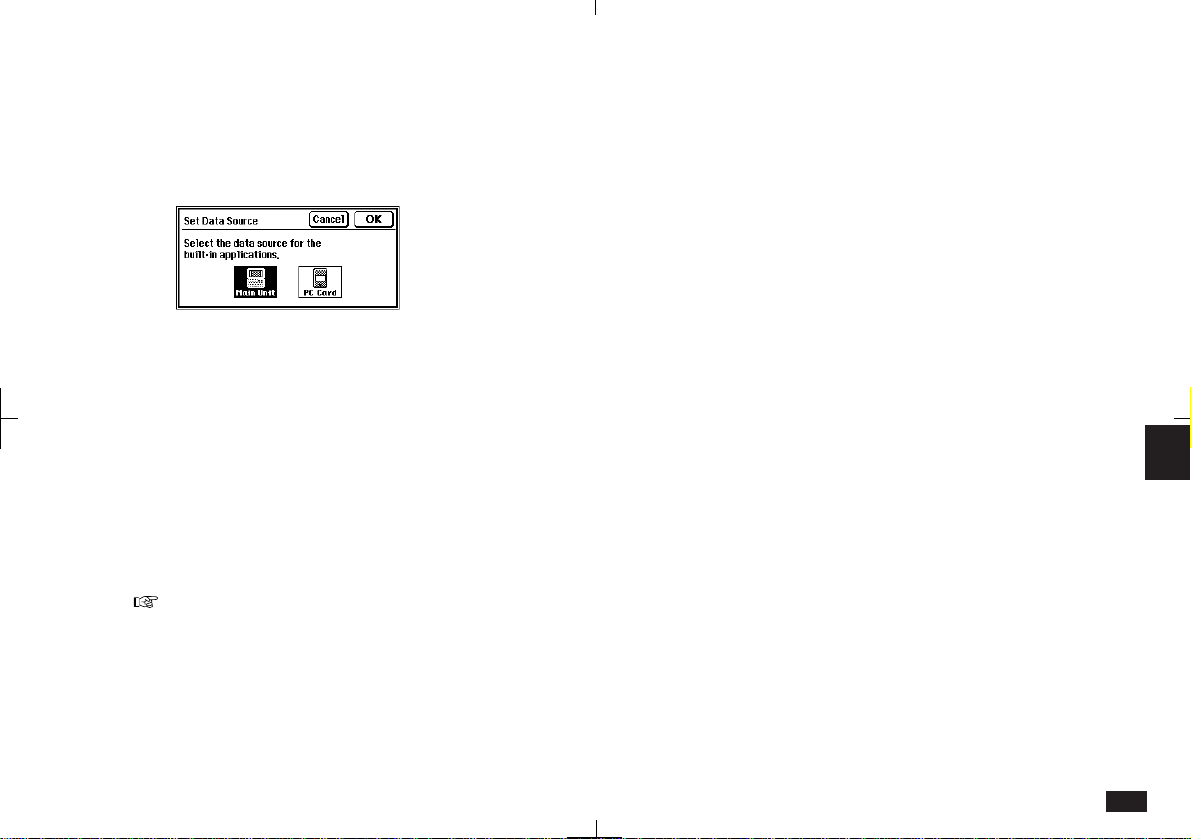
209
7
To view and store data on an SRAM card:
1.
Install the card and then turn the unit on.
2.
Touch TOOLS and select RAM Card.
3.
Select PC Card in the Set Data Source
screen and touch OK.
CARD will appear at the top of the display to
indicate you are now accessing the SRAM
memory. Note that now all of the major built-in
applications will be accessing the SRAM card
memory. You can't set this individually for each
application. To set it back again, you must use the
steps above and select Main Unit.
Add-on software programs are not backed up
when backing up to a SRAM card. However, the
data associated with Add-on software programs is
backed up. If you delete Add-on software pro-
grams from the unit, but wish to use the programs
and their associated backed up data again, simply
re-install the software programs either before or
after you perform a Restore from the SRAM card.
Notes about SRAM cards
Note that when you set the data source to be the
SRAM card, the communication applications on
the ZR-5700/ZR-5800 (found in TOOLS) DO NOT
use this memory for data storage. Thus when you
switch the data source to the SRAM card but then
touch TOOLS and then CompuServe, for example,
the data you view and create for CompuServe will
still reside in the main unit. This can be useful for
the user who wants to "simulate" using the main
memory and card memory as one. This user can
use the main memory for these communications
programs and use the card memory for the other
applications without having to bother constantly
changing the data source.
The Search and Filer features cannot cross data
sources (Main unit and SRAM card). You cannot
search across both memory locations, for exam-
ple. You have to first switch the data source to the
desired memory location. In the case of Filer, you
will actually have two Filers; one in the main
memory and one on the SRAM card memory.
SRAM cards have a battery which holds the
memory (just as the main unit does). Be sure to
keep a separate backup of the card data on a
Personal Computer, for example. See the precau-
tion earlier in this section.
Loading ...
Loading ...
Loading ...