Loading ...
Loading ...
Loading ...
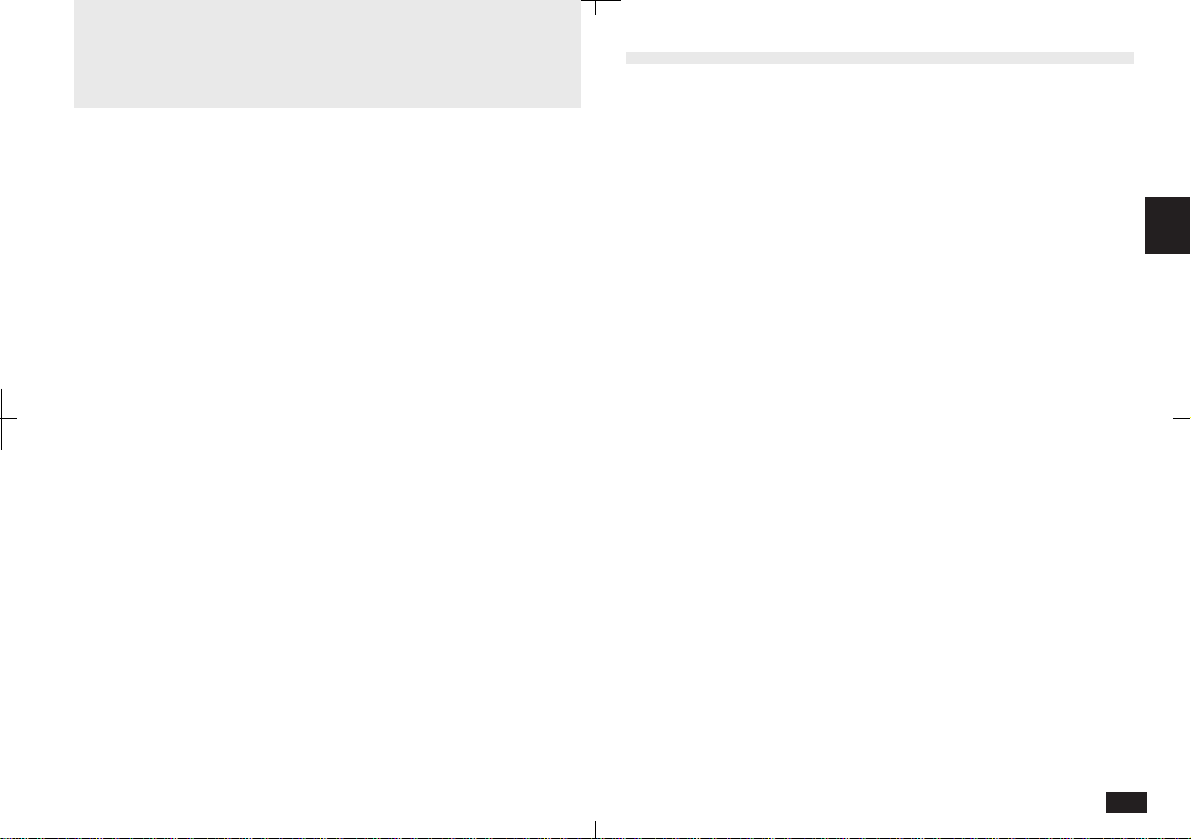
97
3
General Operations
T
his section describes general operations
that can be used with your unit. Contacts
and Scrapbook are normally used for
examples of these operations. However, the
operations described can be applied to most
applications and accessories (which are described
in detail elsewhere in this manual). For a full
explanation of Contacts, see Section 5 Databases.
For a full explanation of Scrapbook, see Section 2
Desk Accessories.
Opening Applications and Accessories
To start using an application or accessory, touch the
required touch button at the right or left side of the
display. Each time you touch a button, the selected
application or accessory will appear.
• Any application that is currently open on the display will
be hidden when a new application is selected.
• You can return to any application at the exact point
where you left off by touching it again.
CHAPTER 3
Loading ...
Loading ...
Loading ...