Loading ...
Loading ...
Loading ...
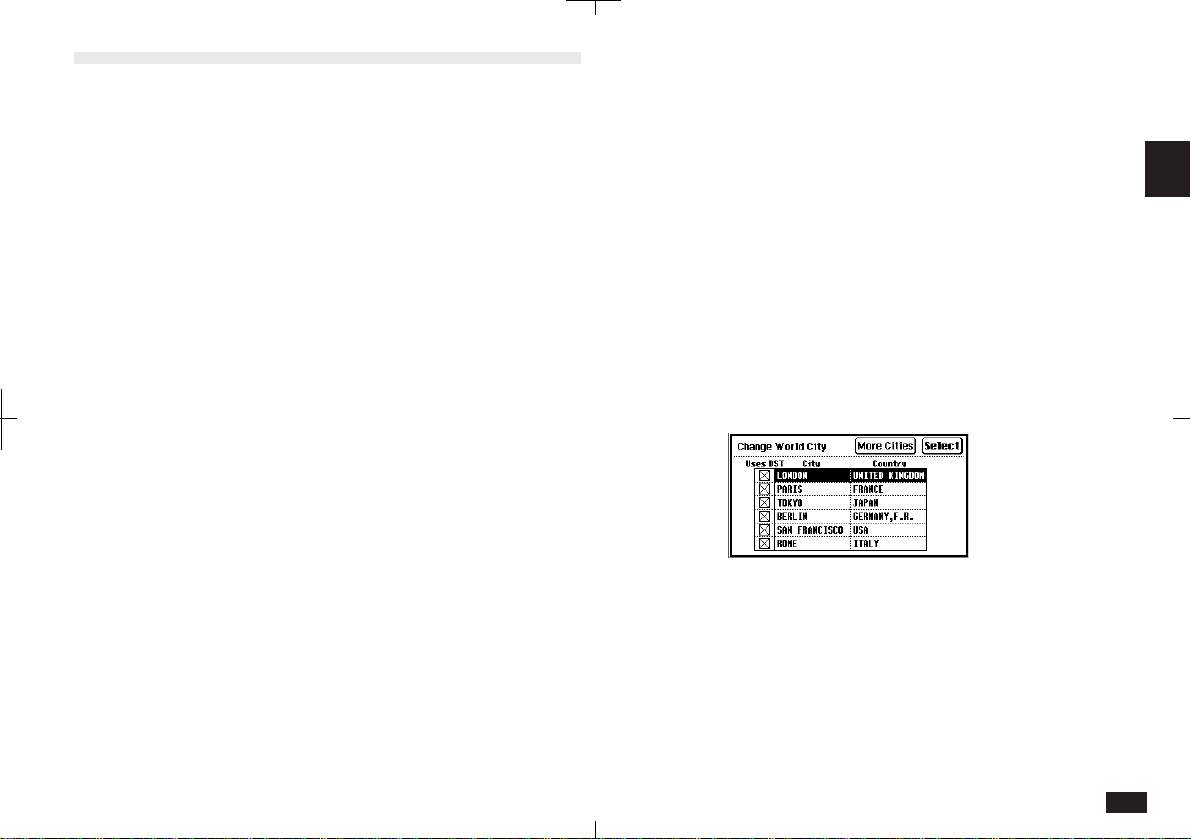
91
2
World City
World City display is very handy for international
phone calls and overseas travel. Once you make
your selection, World City time and date are
automatically calculated from the time difference to
your Home City.
To select your World City:
1.
Touch TOOLS and then touch Clock twice.
London, UK is the default World City.
2.
To select your own world city, touch the World
City name button of the lower clock.
2-2-1
If World City has been set before, a list of the last
six cities selected will be displayed.
Clock
Clock is a built-in, dual-display clock that shows the
current time and date in your Home City and the time
and date in another World City. When Clock is selected
from Tools, the clock remains displayed until another
application is selected.
You can choose from a built-in list of 212 cities. If you
cannot find the city you require, you can make your own
customized list of three User's Cities. Clock Home City
time is used for all time-based operations.
• Home City selection is described in the Quick Start
section. A similar procedure is used for World City.
• Daylight saving time (DST) is set as the default for all
cities. You can change this setting for any city.
Daylight Saving Time
Cities that use daylight saving time (DST) normally
set their time ahead one hour in the summer.
If Uses DST is selected in either Change Home
City or Change World City, and Summer is se-
lected in World Clock display, the time will be
advanced one hour. To disable DST, select Winter.
Loading ...
Loading ...
Loading ...