Loading ...
Loading ...
Loading ...
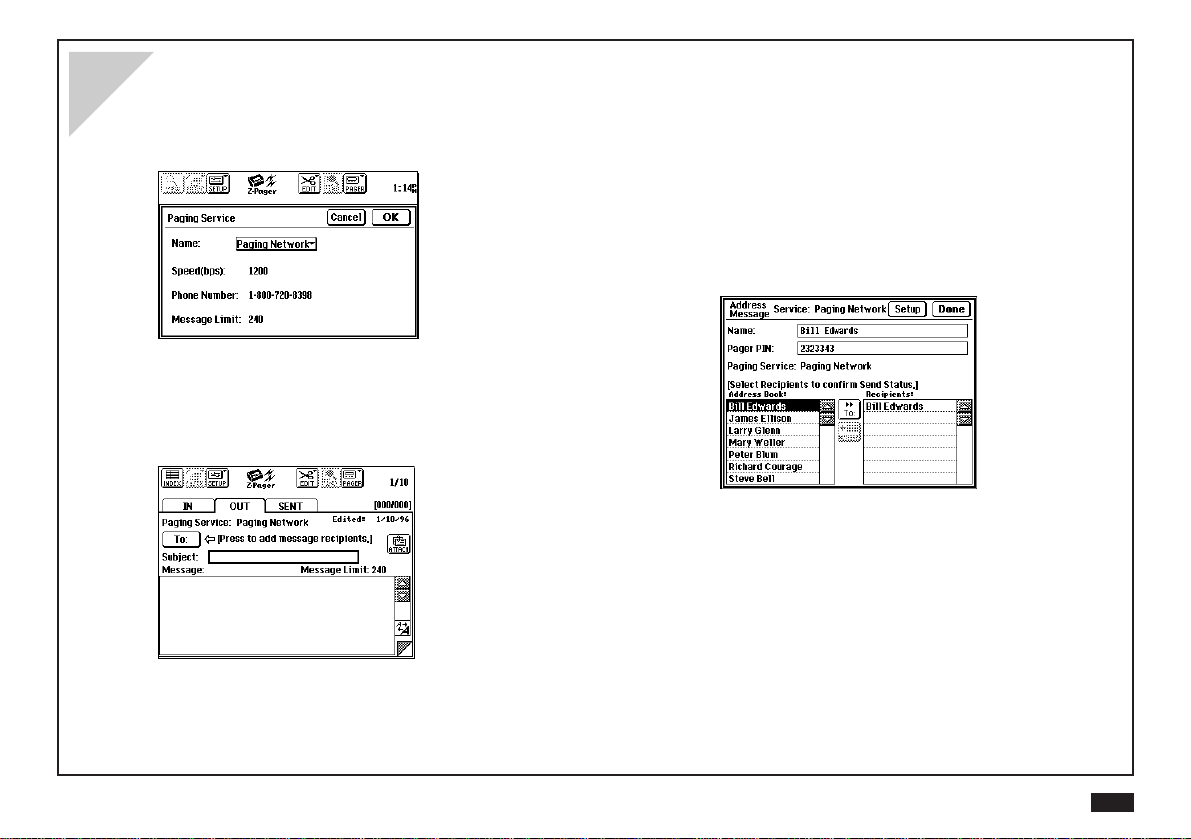
151
3.
Touch To:. In the Address Message screen,
select a name from the Address Book and
the name will appear in the Name: field. Or,
you can type directly in the Name: and Pager
PIN: fields. When you touch the To: button,
the name will be put into the Recipients list.
Repeat this step until all recipients have been
set. Touch Done.
4.
In the Subject: field, type the subject of this
message, up to 30 characters.
5.
In the Message: field, type in your message.
When you are done, press ENTER to save
the message in the OUT folder.
Composing a message
1.
Press NEW ENTRY. Or, touch EDIT, then
select “New Message”.
2.
Select a paging service (Paging Network in
this example) from the Name: pop-up menu
for this message, then touch OK.
Loading ...
Loading ...
Loading ...