Loading ...
Loading ...
Loading ...
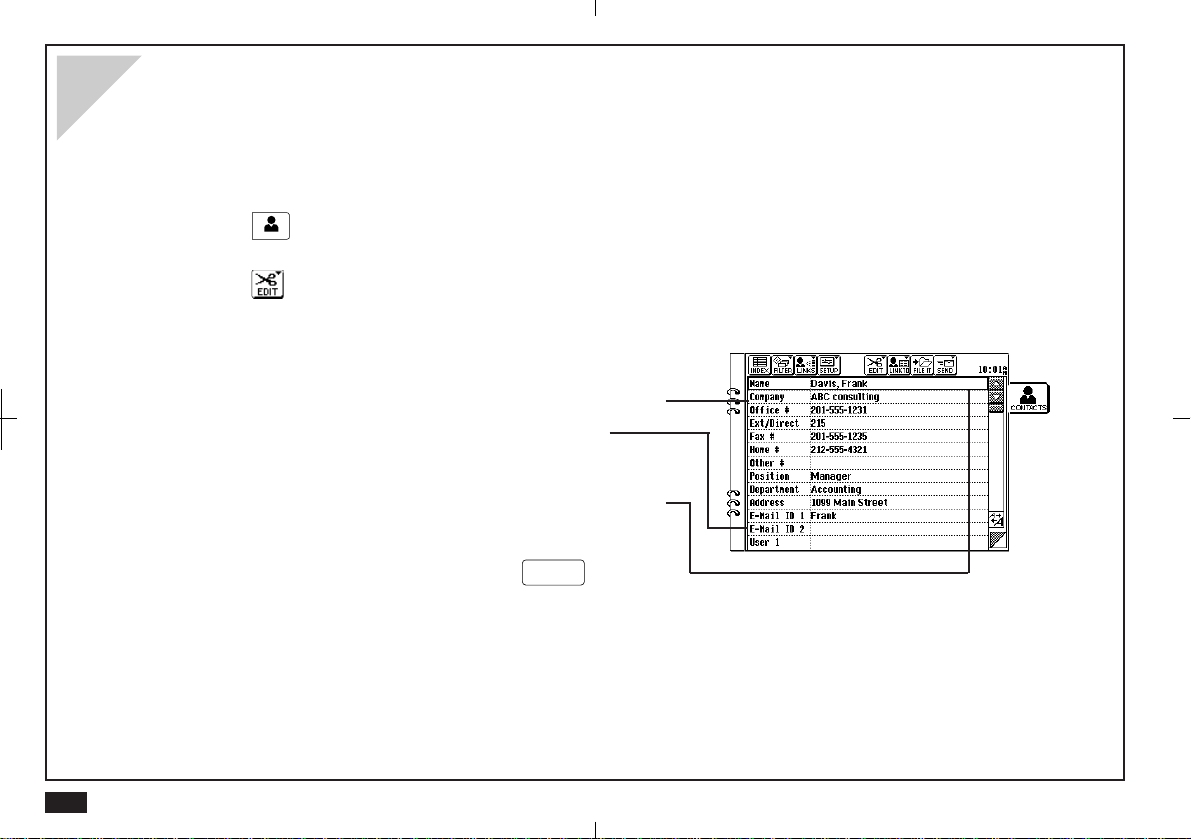
16
Making your first entry
Your first entry will be a Contacts entry. The procedures described below can be used with other applications.
To make a new Contact 1 entry:
1.
Touch
CONTACTS
at the right of the display.
2.
Touch and select "New Business(1)".
“Business“ is the default file name of Contact 1.
3.
Enter a name.
• Select the Company field and enter a company name.
• Select the Address field and enter an address.
Touch a field name to select the field for data entry.
Dark outlines around a field indicate that it is selected.
4.
When you complete the entry, press
ENTER
to save
it.
Loading ...
Loading ...
Loading ...