Loading ...
Loading ...
Loading ...
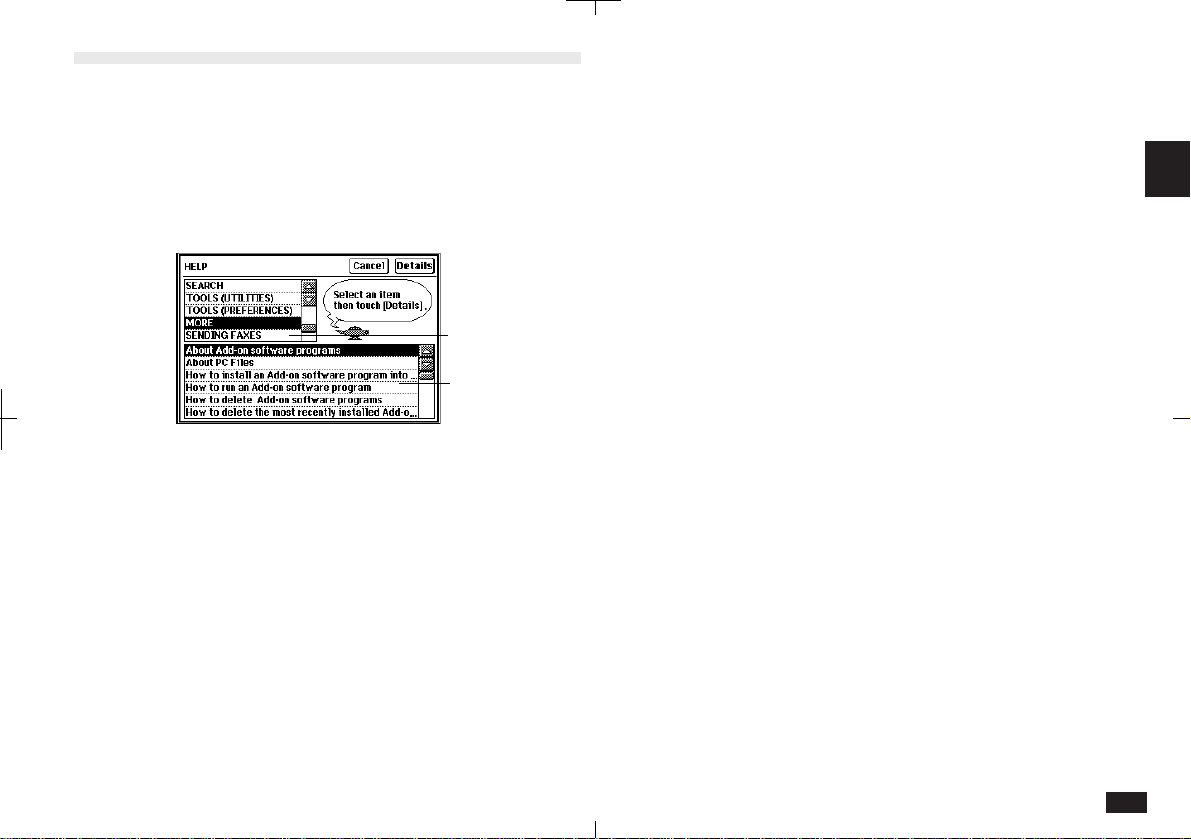
79
2
Help
The built-in Help feature is a convenient, on-line help
and reference source. You can access Help at any time
by touching the HELP button on the left of the display.
To use Help:
1.
Touch HELP.
Applications and
accessories list
Help item list
2.
Select an application or accessory from the
top list.
The current application is initially selected.
3.
Select the Help item from the bottom list.
Use the scroll bars to move through the list.
4.
When you complete your selection, touch
Details.
5.
Touch Index to return to the previous display.
Touch Cancel to exit the Help function.
Loading ...
Loading ...
Loading ...
