Loading ...
Loading ...
Loading ...
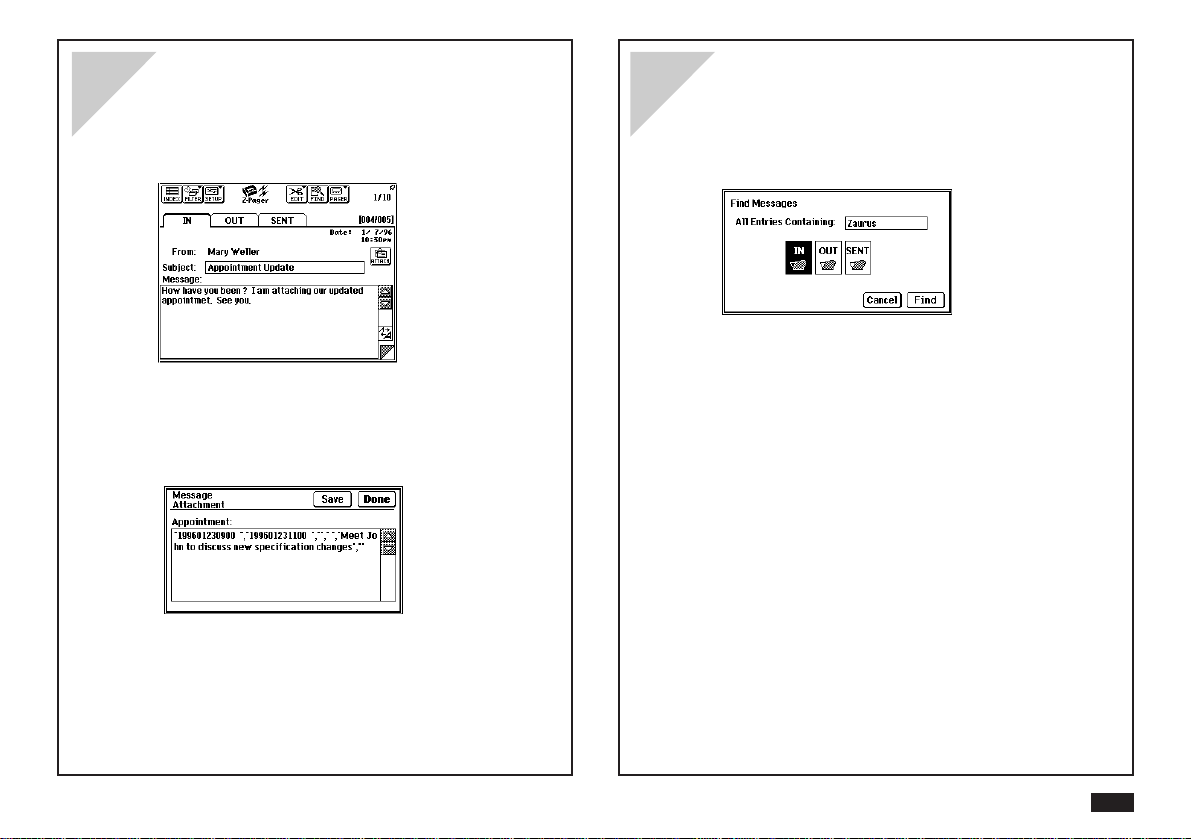
153
Reading incoming messages
1.
From the IN folder, touch the message you
want to read twice.
2.
Read the message using the scroll bar, if
necessary, to see the rest of the message. If
the ATTACH button is visible, you can touch
the button to view and save the attachment.
3.
Press ENTER or touch INDEX to return to
index view.
An opened envelope icon is used to indicate
the message has been read.
Searching messages
1.
Touch FIND.
The Find Messages dialog appears.
2.
Enter a search string into the All Entries
Containing box, in upper or lower case. (The
search is case-insensitive.)
3.
Touch one or more folders you wish to
search.
4.
Touch Find.
If the string is found, the Find String dialog
appears.
5.
Touch Next or Prev to continue the search.
Touch Done when you are finished.
Loading ...
Loading ...
Loading ...