Loading ...
Loading ...
Loading ...
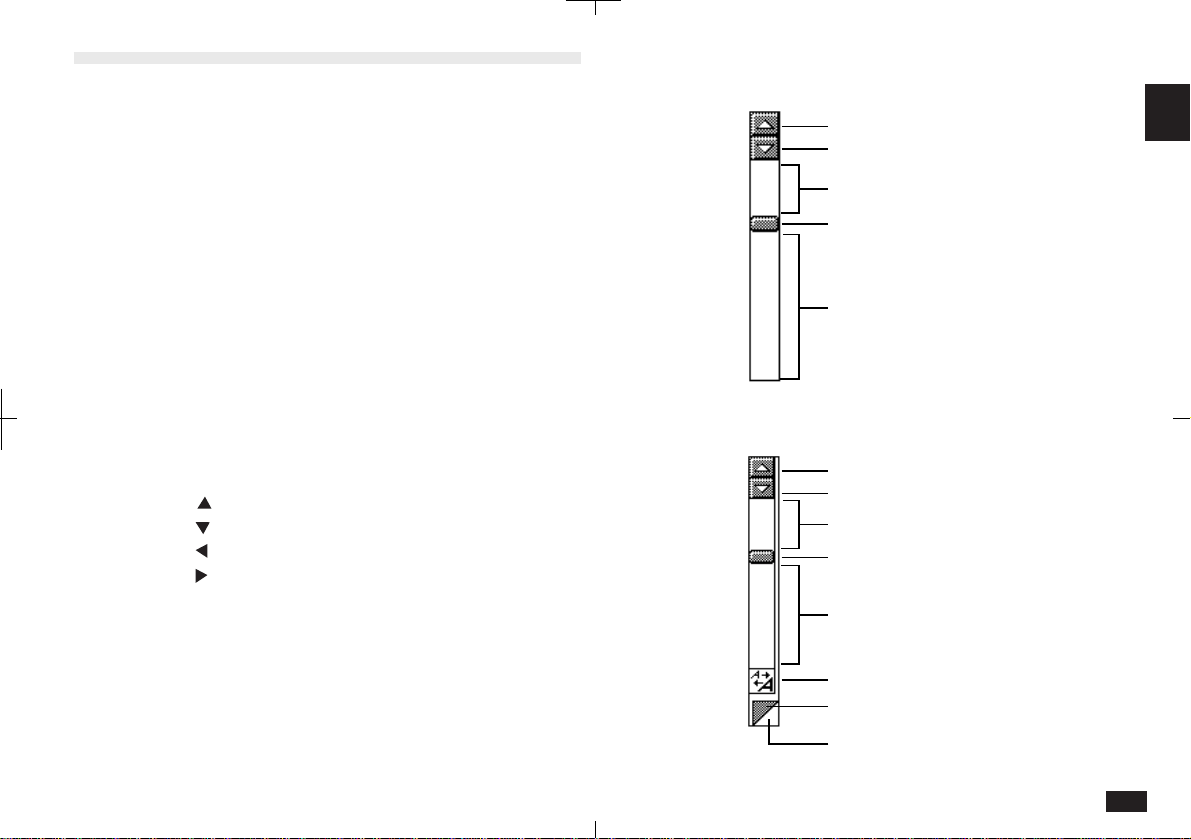
51
1
Index View
Scroll screen one line up.
Scroll down one display "page".
Scroll display by dragging.
Scroll up one display "page".
Scroll screen one line down.
Detail View
Display next entry.
Scroll screen one line up.
Scroll screen one line down.
Scroll up one display "page".
Scroll display by dragging.
Scroll down one display "page".
Change display font size (zoom).
Display previous entry.
GUI operations
A key feature of the graphical user interface (GUI) is its
system of displays and menus which can be used to
quickly execute commands and perform operations.
• Insertion mode is used for all text input except time and
dates. There is no overwrite mode.
• All Detail Views (except Notes and Scrapbook) have a
blinking cursor.
• Selecting an application (except Activities and
Spreadsheets) containing no entries brings up a New
Entry display with a blinking cursor.
• Cut, Copy and Paste from the tool bar EDIT menu can
be used to copy or move entries.
• In Detail View, the cursor can be moved to another field
by touching the field or pressing the cursor keys.
• Selected text is indicated by highlighted (reverse) text.
• Detail View supports rapid cursor movements as
follows:
2nd
Moves cursor to top of field
2nd
Moves cursor to bottom of field
2nd
Moves cursor to beginning of line
2nd
Moves cursor to end of line
• Pop-up menus, radio buttons and check boxes can
only be used by touch operations.
• Touch scroll bars to move through displayed informa-
tion. In Notes, one grid block is scrolled as one line.
Loading ...
Loading ...
Loading ...