Loading ...
Loading ...
Loading ...
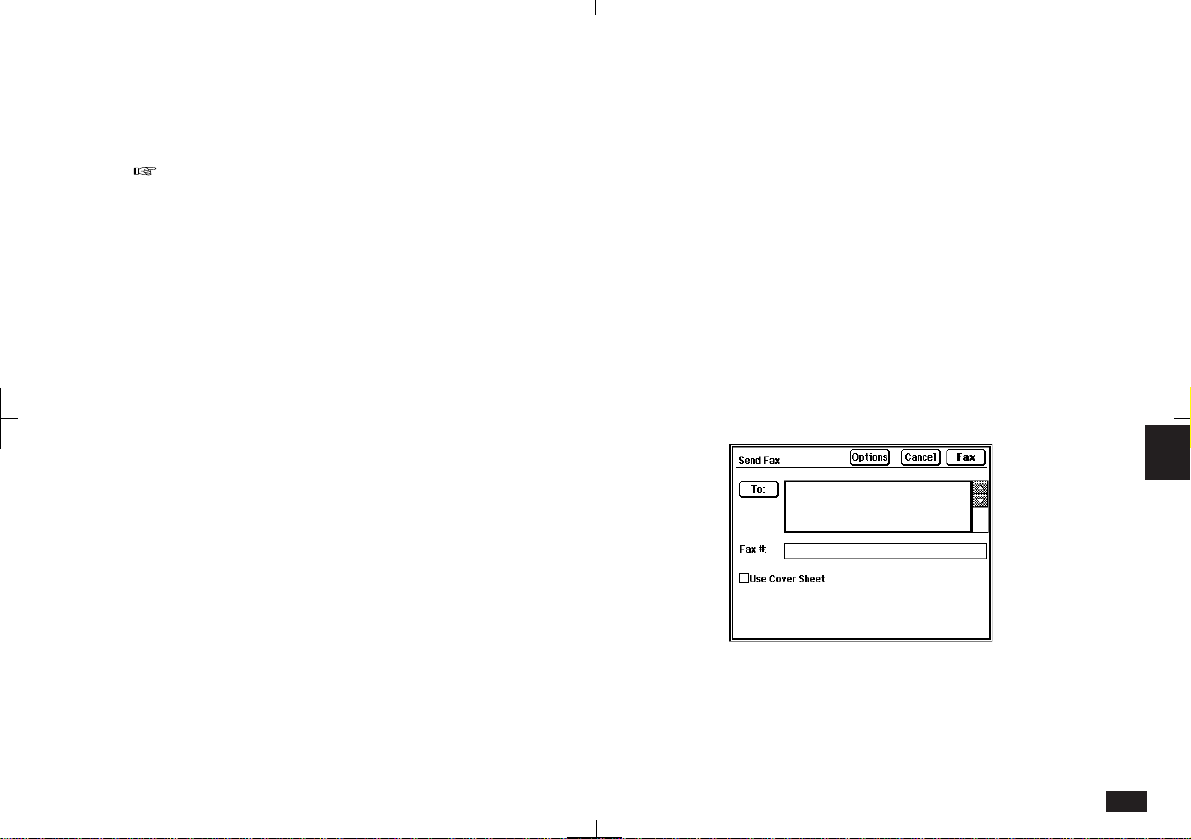
197
7
6.
When you complete your directory set up,
touch OK.
Fax dialing address information can be entered
manually without using the fax directory.
Setting fax options
To send faxes, the following Fax/Modem options
must be configured correctly. If you use the CE-
FM4 Fax/Modem, you can send faxes with the
default settings. When dial tone is not used or
dialing does not work properly with the default
settings, change the Line Type to Pulse.
Port: Select from 15-pin or PC card.
For the CE-FM4 Fax/Modem,
select 15-pin.
Line type: Select from Tone or Pulse.
Contact your telephone company if
you are unsure of which to use.
Volume: Select 1, 2 or 3 to adjust the
speaker volume for dial/connect
tones. Mute turns the speaker off.
Speaker volume does not function
with the CE-FM4 Fax/Modem.
Detect: Select Dial Tone for normal
settings. If using a line without dial
tone, e.g. PBX, select None.
Modem string: Check the Modem String box and
enter specific Fax/Modem initializa-
tion commands if necessary.
(When using CE-FM4, it is not
necessary to set this.)
To configure the Fax/Modem:
1.
From Notes, Documents, Scrapbook or Filer,
select the entry to be sent as a fax.
2.
Touch SEND and select “Fax”.
7-2-3B
Loading ...
Loading ...
Loading ...