Loading ...
Loading ...
Loading ...
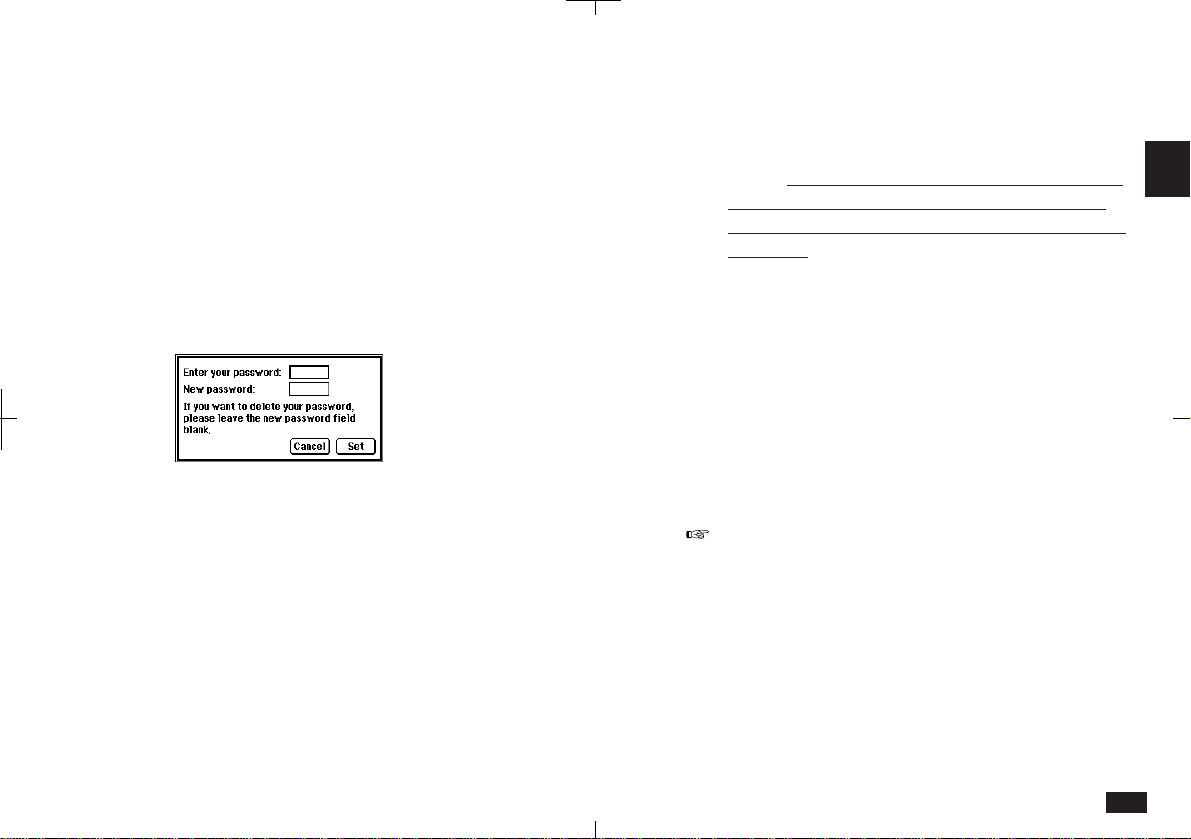
87
2
Changing the password
To register a new password, you must first enter
the current password, then enter the new pass-
word. To delete the current password, leave the
new password field blank.
To change your password:
1.
Touch TOOLS and touch Personal twice.
2.
Touch Password.
2-6-11
3.
Enter your current password and enter the
new password.
Leave New password blank if deleting the current
password.
4.
Touch Set.
5.
Touch OK.
If you delete the current password, a message
indicates that your unit is unlocked. Entries marked
as secret are unprotected until a new password is
registered.
If you forget your password
If you forget your password, to use the Secret
function again you must delete all entries marked
secret.
If you have installed an optional RAM card
which has the same password as the main unit,
secret data on the card will also be deleted by this
operation.
To delete all secret entries:
1.
Touch TOOLS and touch Secret twice.
2.
Touch Delete Secret Data.
3.
Touch Yes to confirm deletion of all secret
entries.
You will now be able to enter a new password.
If you set the Start-up display to Ask password at
start-up, and then forget your password, you will
be required to do an All Reset operation, which
will cause the loss of all data on your unit. (See p.
234 for details).
Loading ...
Loading ...
Loading ...