Loading ...
Loading ...
Loading ...
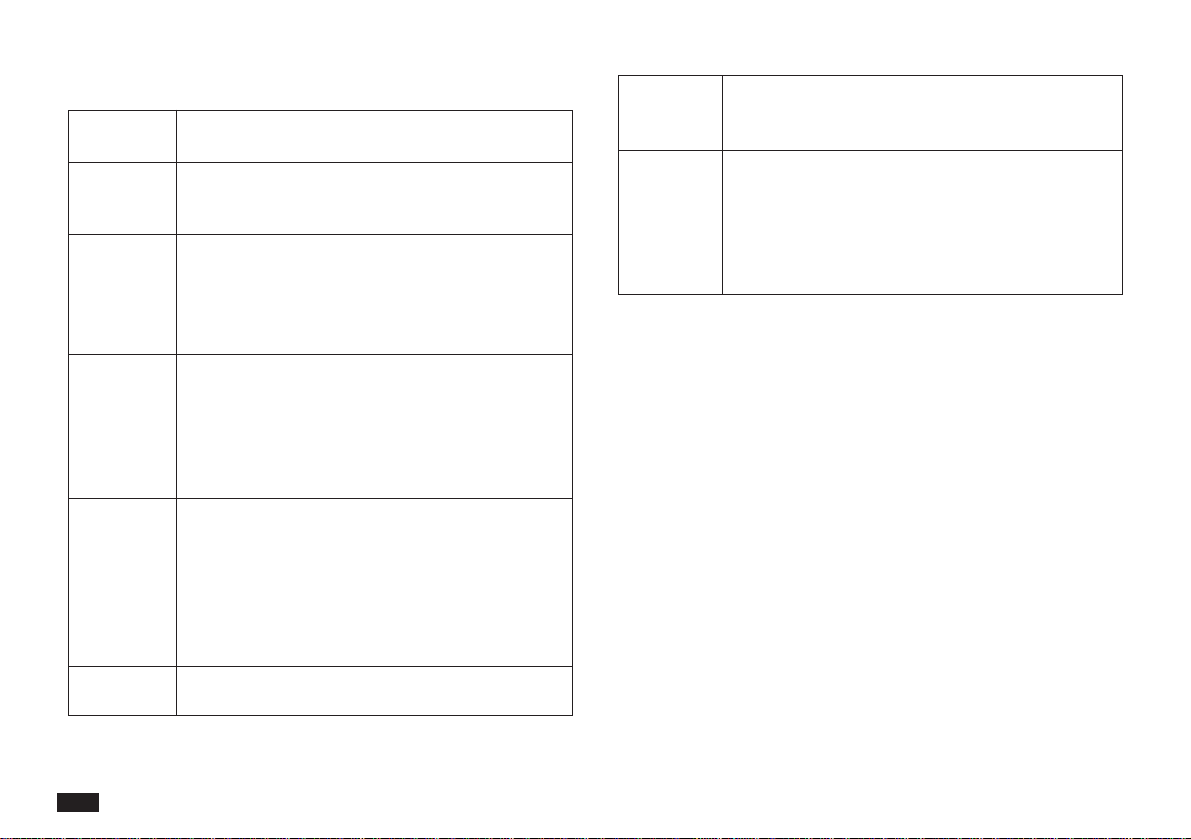
162
Use Dialing This is required if you call out from a private
Prefix branch exchange (PBX). This allows you to get
an outside line before you can make any call.
Modem Some modems require you to initialize them
String with a modem initialization string. Refer to the
modem’s manual to see if any string is required.
(The CE-FM4 Fax/Modem does not require a
modem string.) Refer to the table below for the
recommended modem strings.
Modem settings
Port Specify if communication with the modem is via
the 15-pin connector or the PC Card slot.
Line type Specify whether your telephone system uses
tone or pulse dialing. If you are not sure, check
with your local telephone company.
Redial Specify the number of times the unit should
redial if it cannot connect successfully (due to a
busy line, etc.). The acceptable redial range is
from 0 to 9. A value of 0 means there will be no
redial.
Volume If your modem has a built-in speaker, you can
adjust the sound you hear when the modem is
dialing and connecting. A value of 3 gives you
the highest volume. Selecting Mute turns off the
speaker. (This function is not valid for the
CE-FM4 Fax/Modem)
MNP Check to use MNP (Microcom Network Proto-
col) if this is supported by your modem. MNP
corrects data errors caused by line noise, etc.
(The CE-FM4 Fax/Modem, however, does not
support this function.) MNP should be disabled
when connecting to most Paging Service TAP
access phone numbers.
Hardware Provide data flow control for high Flow Control
speed communication.
Loading ...
Loading ...
Loading ...