Loading ...
Loading ...
Loading ...
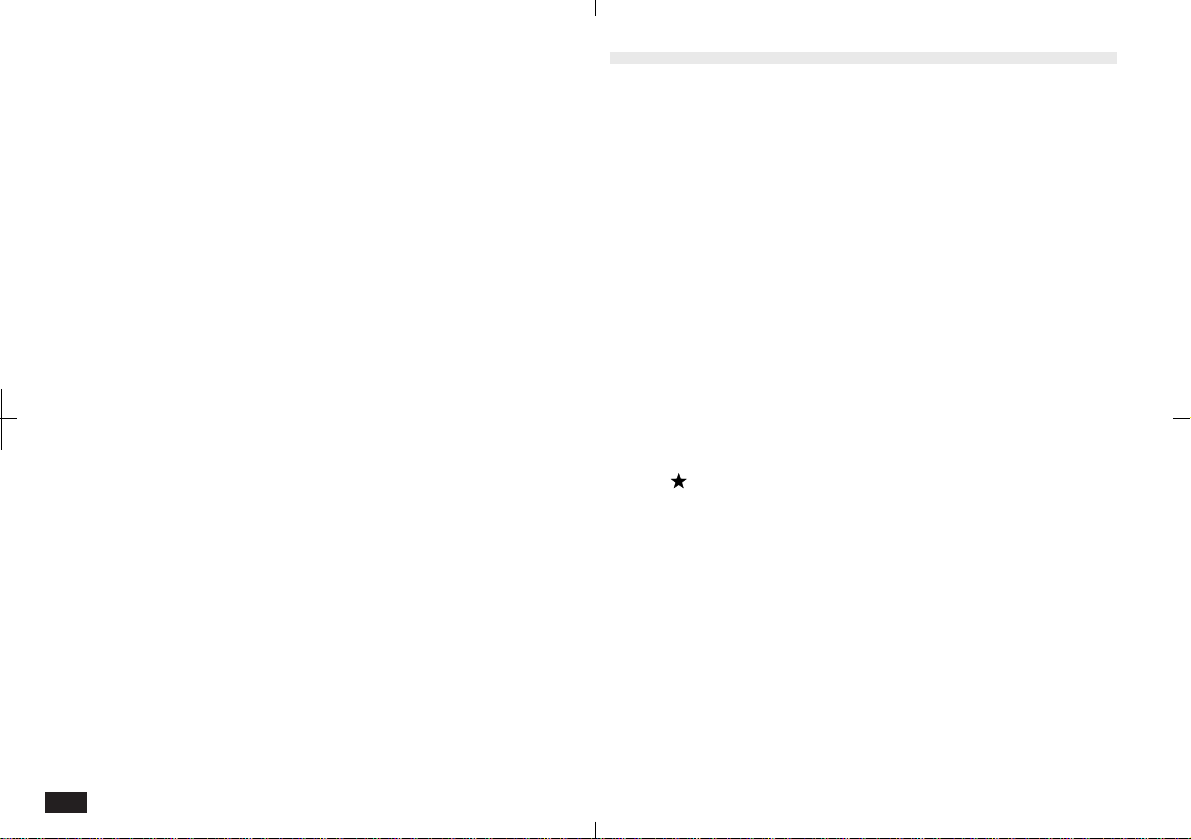
112
Using Filer
Filer lets you group entries by subject. For exam-
ple, all entries relating to a particular project could
be assigned to a single Filer folder, making it easy
to open one or more of the entries when neces-
sary. Entries can be grouped regardless of the
application they were created in, and entries can
belong to more than one folder. For more informa-
tion on Filer, see Section 2 Desk Accessories.
By Date
Activities calendar views let you find information by
date.
To use the calender views:
1.
Touch ACTIVITIES.
2.
Touch VIEWS and select the desired view
(Year, Month, Week, Weekly Graph or Day).
3.
Locate the entry you require, then use
VIEWS Details to view the entry.
Deleting Entries
Single entries can be deleted by two methods: either
from the keyboard or using the tool bar EDIT function.
Group entries can be deleted using the EDIT Delete
Group function. This function lets you specify the group
of entries to be deleted from pop-up menus.
Deleting single entries from the keyboard
1.
Open the required application.
2.
Select the entry in Index View.
3.
Press DEL on the keyboard.
4.
Touch Yes to confirm the deletion.
Press Y or N.
Loading ...
Loading ...
Loading ...