Loading ...
Loading ...
Loading ...
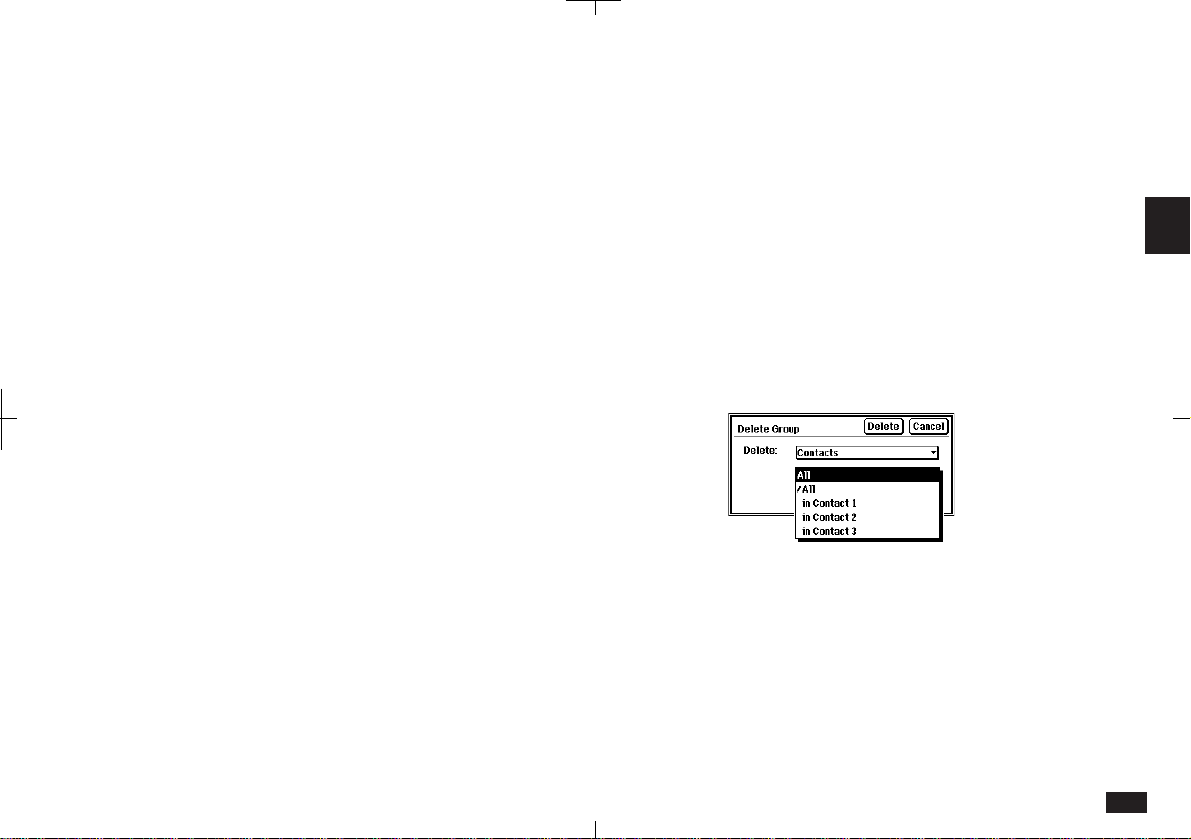
113
3
Deleting group entries
The EDIT Delete Group function in the tool bar
provides considerable flexibility when deleting
group entries.
To delete groups of entries:
1.
Open the desired application.
2.
Touch EDIT and select "Delete Group".
3.
Use the pop-up menus to make your group
selection.
3-5-1
4.
Touch Delete to begin the group deletion.
5.
Touch Yes to confirm the deletion.
Deleting single entries
The EDIT Delete Entry function in the tool bar can
be used to delete single entries.
To delete single entries:
1.
Open the required application.
2.
Select the entry in Index View or display it in
Detail View.
3.
Touch EDIT and select "Delete Entry".
The EDIT menu may also offer Delete Note,
Delete Document, Delete Outline or Delete
Worksheet. These options all have a similar affect
to Delete Entry.
4.
Touch Yes to confirm the deletion.
Loading ...
Loading ...
Loading ...