Loading ...
Loading ...
Loading ...
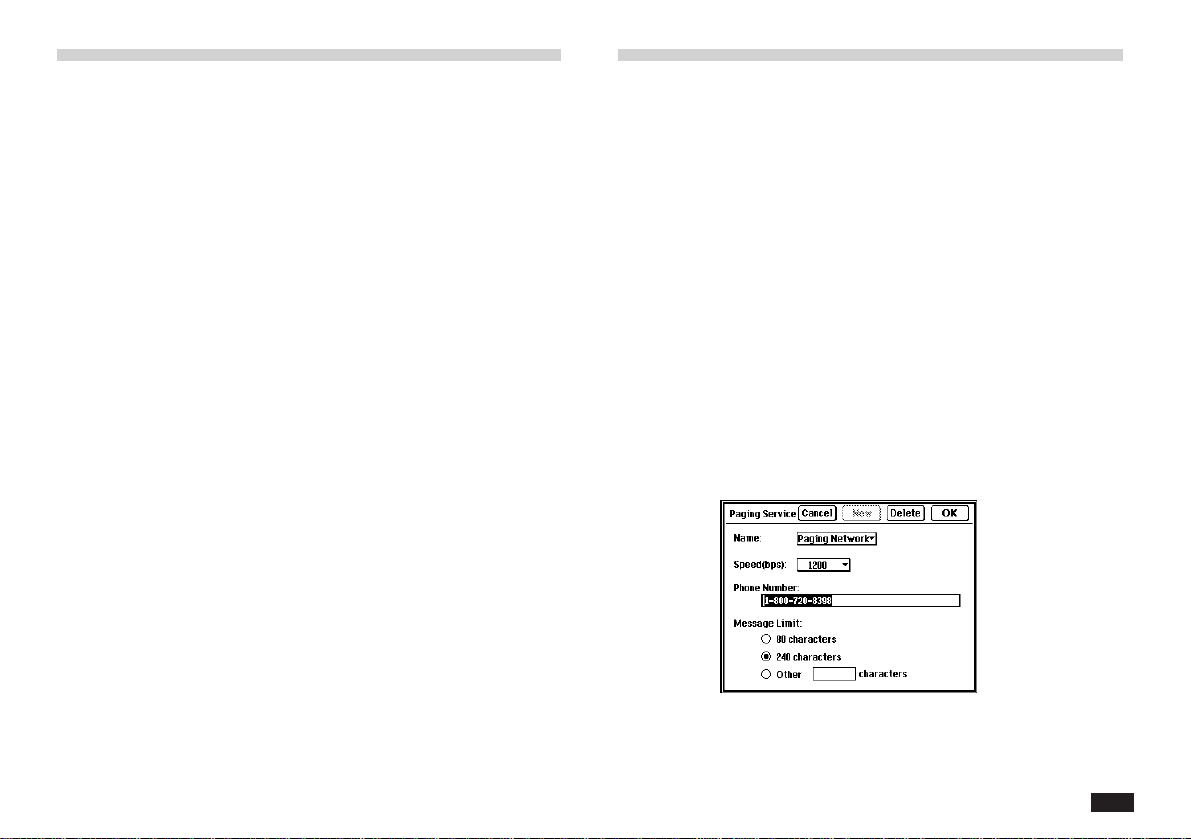
159
Setting up a paging service
In order to send a message to a full text/alphanumeric
pager, you must obtain the following information:
• Name of the paging services for the users to whom
you will be sending messages
• Maximum message size (Message Limit) supported by
each paging service
• TAP access phone number and modem speed (bps)
supported. TAP is the protocol used to send a mes-
sage to a pager via modem.
Please contact each Paging Service provider for the
appropriate TAP access phone number, modem rate
and maximum message limit.
1.
From the Message screen in Index view,
touch SETUP, then select “Paging Ser-
vice...”.
The following screen appears.
Obtaining a Pager Card and pag-
ing service
Pager Access works with a Motorola
®
NewsCard
®
(Pager Card). For more information about where to
obtain one, please check with your SHARP dealer or
call:
800-BE-Sharp
In addition, you can call our automated Fax-on-Demand
service at:
612-397-8601
NOTE
All alphanumeric Pager Cards record a date and time
stamp for each received message. When the Pager
Card is inserted in the unit, the Pager Card date and
time are automatically modified to match the unit's date
and time whenever the Pager Access application is
initiated. Therefore, you should always check that your
unit's date and time are set correctly before the Pager
Card is installed.
Loading ...
Loading ...
Loading ...