Loading ...
Loading ...
Loading ...
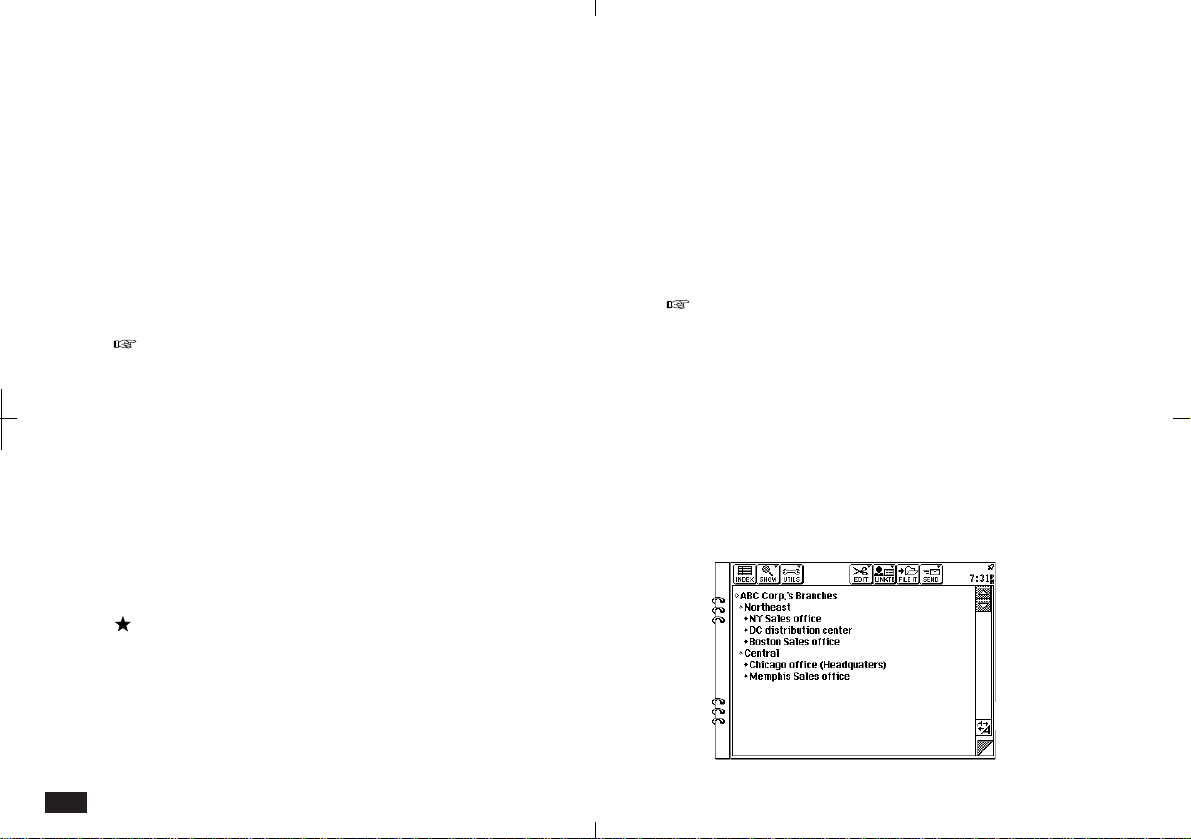
188
Outline deletion
Deleting topics:
1.
In Detail View, select the topic you want to
delete.
2.
Press DEL.
3.
Touch Yes to confirm the deletion.
If you select a topic for deletion, all subtopics
below it will also be deleted. You may want to
rearrange an outline beforehand to prevent this.
Deleting an outline:
1.
Select the outline.
2.
Touch EDIT and select "Delete Outline".
3.
Touch Yes to confirm the deletion.
You can also delete an outline by pressing DEL in
step 2 above. To do this in Detail View, the title
must be selected.
Deleting all outlines:
1.
Touch EDIT and select "Delete Group".
All Outlines is the only option.
2.
Touch Delete.
3.
Touch Yes to confirm the deletion.
You cannot delete all outlines simultaneously if
your unit is locked, see p. 86.
Using subtopics (children)
Outlines examples used so far have only contained
one level of topics. This simple outline form may be
all you need to organize your information.
However, you can create other levels of topics
(subtopics) for greater flexibility.
6-3-4
Loading ...
Loading ...
Loading ...