Loading ...
Loading ...
Loading ...
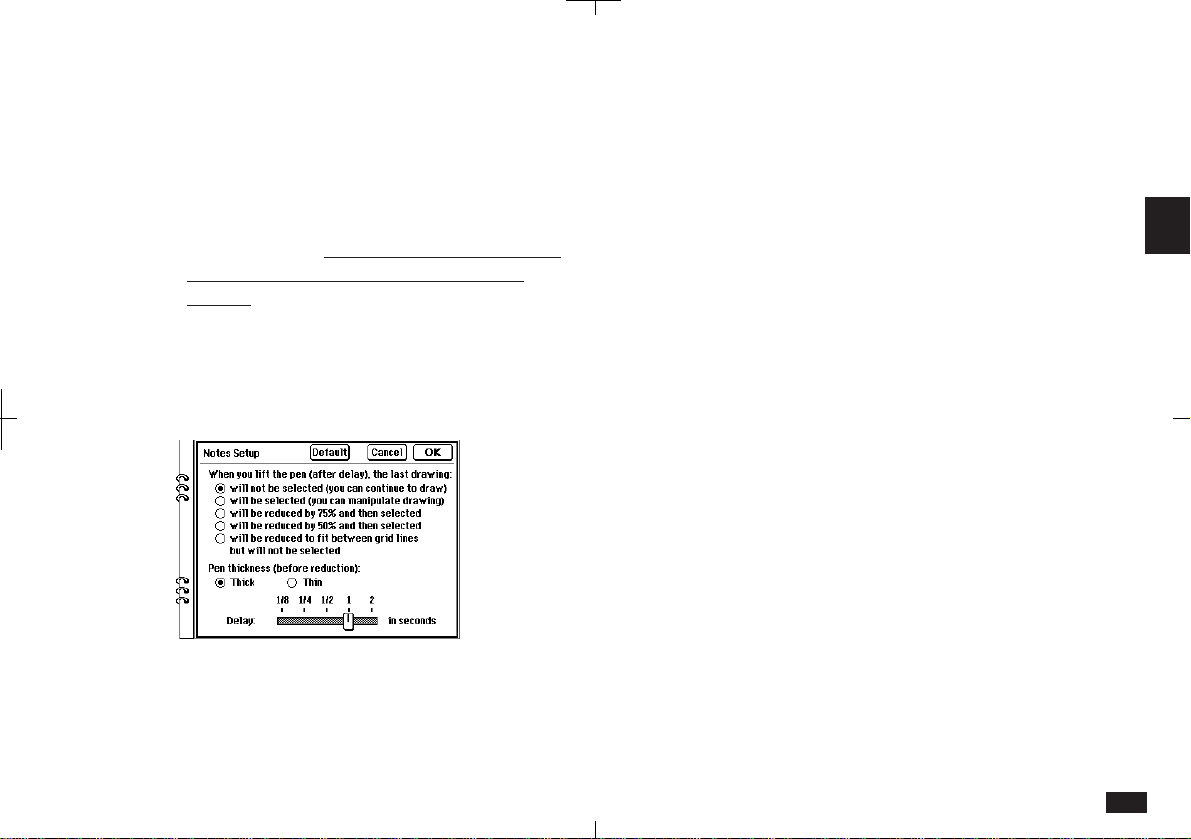
103
3
Edit
The EDIT function in the tool bar is available for all
applications, Filer and Scrapbook. The EDIT
function includes:
• New Entry
• Revert To Saved
• Delete Entry/Group
• Cut/Copy/Paste
• Secret/Normal Entry
New Entry
The EDIT New Entry function creates new entries
in applications, Scrapbook and Filer, as follows:
Activities: New Appointment, New Birthday/
Ann, New Holiday, New To Do
Contacts: New Business, New Contact 2,
New Contact 3
Data Files: New Data File 1, New Data File 2,
New Data File 3
Notes: New Note, Topic Title
Documents: New Document, New Copy, Docu-
ment Title
Outlines: New Outline, New Topic
Spreadsheets:New Worksheet, New Chart,
Worksheet Title
Scrapbook: New Entry
Filer: New Assigned Entry, Folder Name
Contacts/Data Files
Use Set Up to select the following:
File Name
Enter the file name and number of fields
Field Name
View and change field names and field types
(Text or Picture).
Note that if you change a field
type, current field data will be permanently
deleted.
Index Form
Select three fields for the Index view and set the
column width of these fields.
Notes
3-2-7
Use Set Up to select:
The last drawing action, Pen thickness and
Drawing delay. Drawing delay is the time period
that separates different drawing actions.
Loading ...
Loading ...
Loading ...