Loading ...
Loading ...
Loading ...
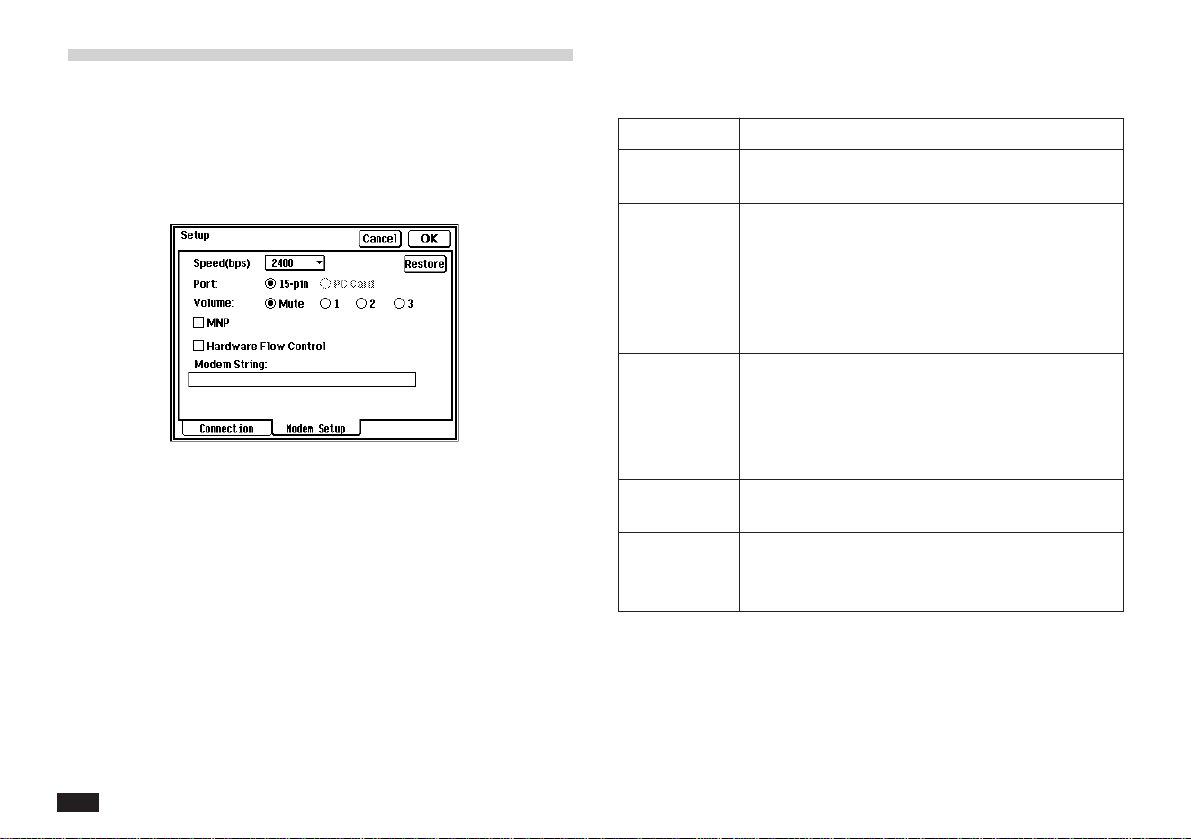
118
Setting up your modem
You need to set up your modem, as follows:
1
. Make sure the unit is not connected to
CompuServe. From the main screen, touch
Setup, then touch the Modem Setup tab.
2
. Make any necessary changes to these
settings. See the “Modem settings” section
for details.
You can restore the modem settings to the
default values by touching Restore. When
prompted, touch Yes.
3
. Touch OK to save the changes.
Modem settings
Speed Specify a modem speed to use.
Port
Specify if communication with the modem is via
the 15-pin connector or the PC card.
Volume I
f your modem has a built-in speaker, you can
adjust the sound you hear when the modem is
dialing or connecting. A value of 3 gives you the
highest volume. Selecting Mute turns off the
speaker. (This function is not valid for the
CE-FM4 Fax/Modem.)
MNP
Check to use MNP (Microcom Network Protocol)
if this is supported by your modem. MNP corrects
data errors caused by line noise, etc.
(The CE-FM4 Fax/Modem, however, does not
support this function.)
Provide data flow control for high speed commu-
nication.
Modem string
Some modems requires you to initialize it with a
modem initialization string. Refer to the modem’s
manual to see if any string is required.
Hardware
Flow Control
Loading ...
Loading ...
Loading ...