Loading ...
Loading ...
Loading ...
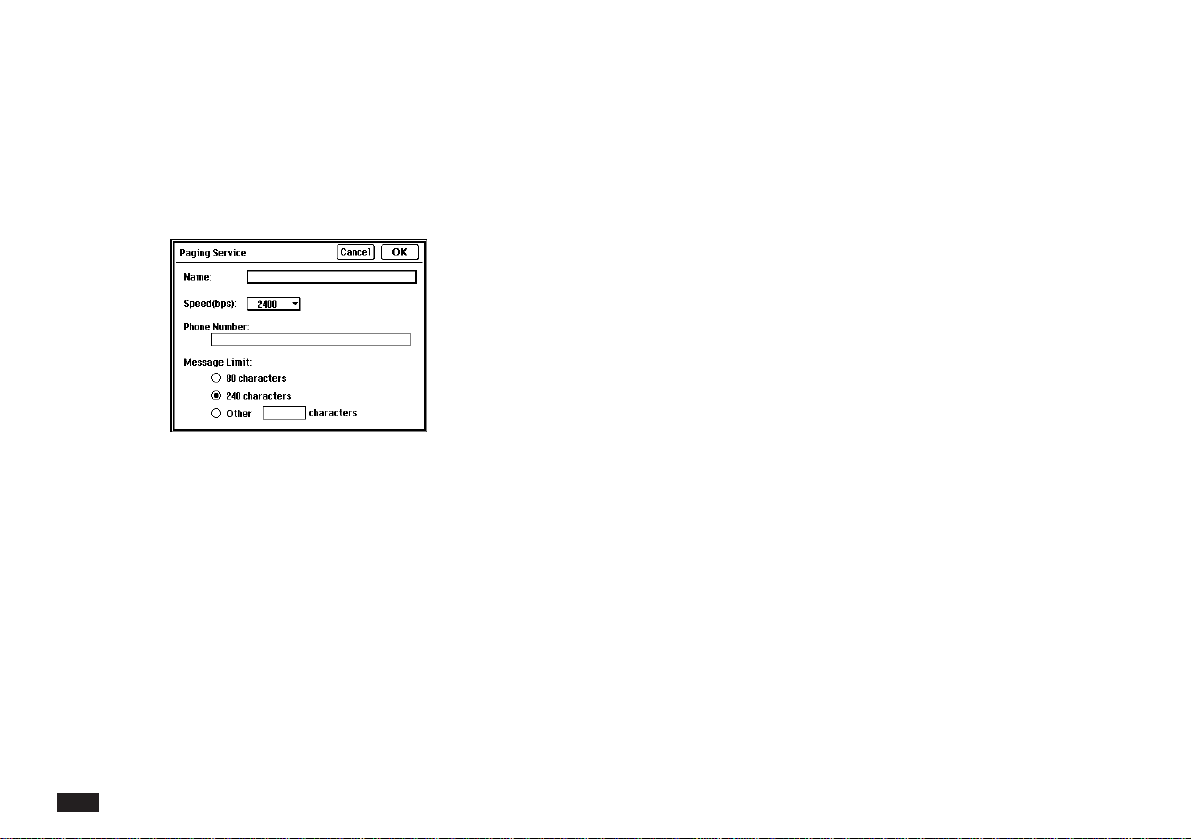
160
About the Message Limit field
Message Limit refers to the total of number of charac-
ters in the From, Subject, Message and Attachment
fields. In actual use, however, the message limit is
slightly less than this total. If Other is selected, the
maximum number of characters allowed is 2048.
Also, if this field is set to a number less than that
allowed by the paging service and there is already a
message to be sent out, an alert box appears informing
you that other messages in the OUT folder exceed the
message limit. If you touch YES, then these messages
will be truncated. The open envelope icon in the index
view in the OUT folder indicates that the message was
truncated.
Modifying an existing paging service
1.
From the Paging Service screen, select a
paging service.
2.
Make changes to this entry, such as speed
(bps), Phone Number, and Message Limit.
You cannot change the name of the service.
3.
Touch OK to save the changes.
2.
Select the paging service from the Name list.
If it is not on the list, you must touch Delete
to delete one or more paging services you're
not going to use from the Name list. Touch
New to enter a new paging service.
The following screen appears.
3.
Type the name of the paging service and its
TAP access phone number. Specify the
communication speed as well as the maxi-
mum message length the service accepts.
This information can be obtained from the
paging service provider.
4.
Then touch OK and the Save changes?
dialog box appears. Touch Yes to save the
new entry and return to the Paging Service
screen. Finally touch OK to return to the
Message screen.
Loading ...
Loading ...
Loading ...