Loading ...
Loading ...
Loading ...
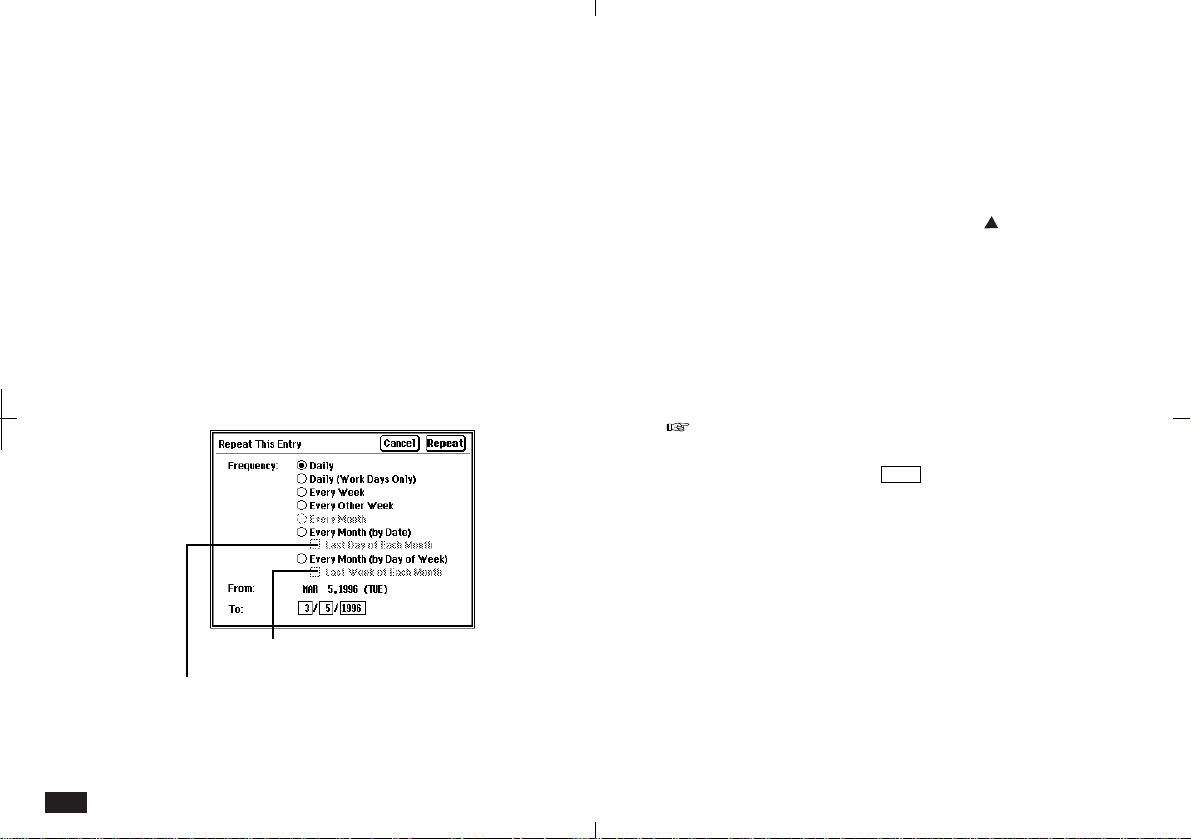
130
Using the Appointment Repeat function
Example: Enter a five-day vacation from March 5,
1996.
To use the Repeat function to enter a vacation:
1.
From any calendar view, select the initial date
for the entry (March 5, 1996).
2.
Touch EDIT and select "New Appointment".
3.
Enter
Vacation
as a description.
4.
Touch REPEAT in the top right of the display.
Check the box to repeat the entry on the
same day of the last week each month.
Check the box to repeat the entry on the last
day of each month.
4-2-5
5.
Select Daily from the list of options.
6.
The entry date (MAR 5, 1996) is
automatically entered as the From date.
Select the final repeat date for the To field.
Touch the day box, then touch four times
(or enter
03 09 1996
from the keyboard).
7.
Touch Repeat.
Your five-day vacation is now stored. Select a
calendar view to confirm your vacation has
been entered.
• To repeat an entry that has already been stored,
display its details and then proceed from step 4.
• Repeated data has
RPT
shown at the right in
Index or Day view.
Editing and Deleting Repeat Appointments
When editing or deleting a Repeat Appointments
entry, you can choose between repeating a single
entry or all entries.
Loading ...
Loading ...
Loading ...