Loading ...
Loading ...
Loading ...
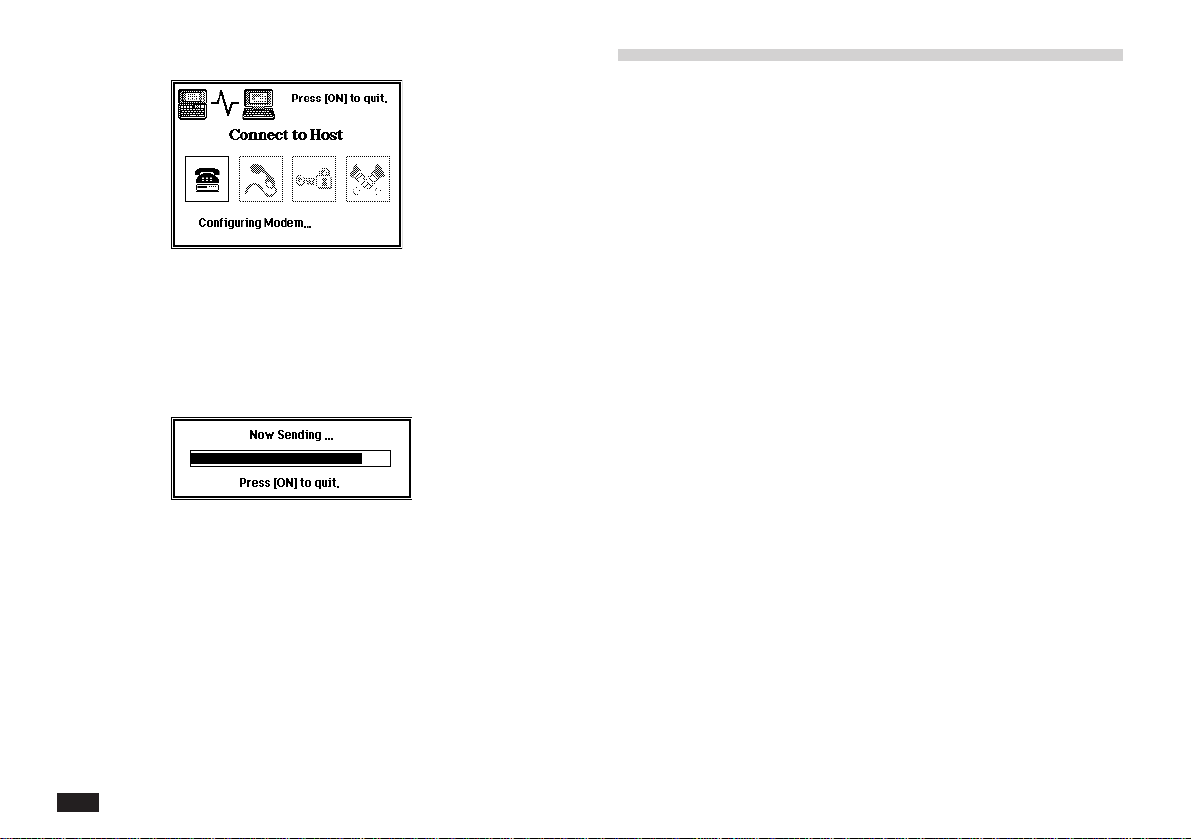
214
Receiving messages
To receive messages, the unit connects to the AT&T
Mail system and looks for messages addressed to your
user ID. This procedure is similar to the procedure for
sending messages, but incoming messages are stored
in the IN mail folder.
You can selectively receive messages based on the
following criteria:
• Subject
• Sender’s user name
• Sender’s user ID
• COD messages
• Return receipt requested
• Size of the message
You can also preview your messages to select exactly
which messages you want to receive. These options can
save time if you receive a lot of mail, and you need to
search for selected items.
You can then view these messages in your IN folder.
AT&T Mail Access also has features for quickly answer-
ing or forwarding messages that you receive.
After connecting to AT&T Mail, you see the
following status display while it is sending
messages. This status display shows a status
bar to graphically show how much of the
transfer is completed.
You also see status messages when the
message transfer is completed and when
AT&T Mail Access is disconnecting from the
host.
Press ON to stop sending messages at any
point during the transmission.
Loading ...
Loading ...
Loading ...