Loading ...
Loading ...
Loading ...
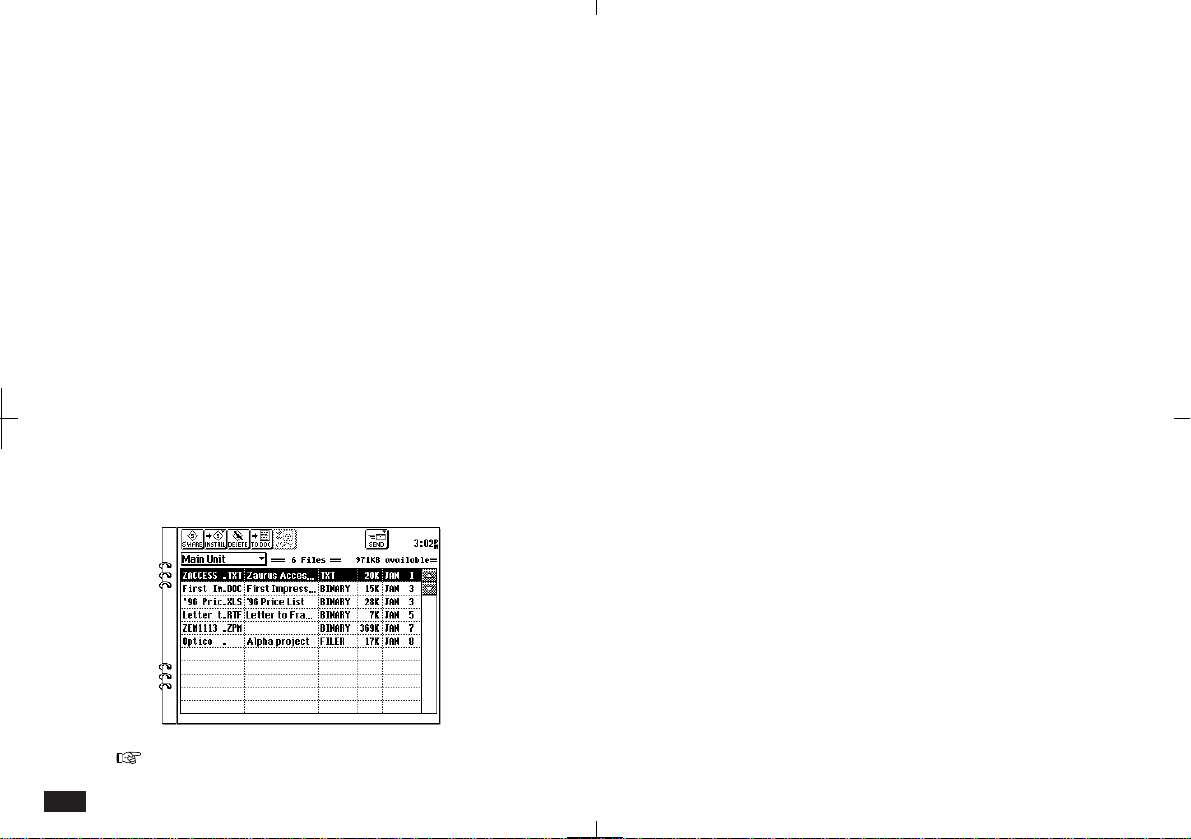
216
• You can install Add-on software programs from
here (such as a program downloaded from a
CompuServe Forum) to the main memory or to a
memory card (SRAM or FLASH).
• You can beam files stored here to another ZR-
5000 series.
• You can copy files to and from an SRAM memory
card.
• You can upload files to a remote system using
the Terminal mode.
As an example you may create a memo in Docu-
ments (with graphics) and then convert the file to
an RTF file (compatible with MS Word). You could
then attach this file to a CompuServe E-mail and
send it to a co-worker who could then open the file
using virtually any Word Processor. The same
could be done with a Spreadsheets file.
The files you have got into the PC Files area are
listed in chronological order.
PC Files tool bar:
The PC Files tool bar includes the following
functions:
[S’WARE] Returns you to the MORE display
[INSTALL] Installs an Add-on software program to
the main memory or the PC memory
card.
[DELETE] Deletes the currently selected file.
[TO DOC] Converts an ASCII text file to Docu-
ments.
[COPY] Copies a file from the main memory to
the SRAM card memory and vice
versa.
[SEND] Send the selected file to/from another
ZR-5000 series via infrared transmis-
sion or via optional cable.
Getting Files into the PC Files area
There are a number of ways a file might be loaded
into the PC FILES area including:
• Attachments detached from an E-Mail message
(such as CompuServe, LAN E-Mail, etc.).
• Library files downloaded from CompuServe
Forums.
• Files downloaded using the Terminal Software.
Loading ...
Loading ...
Loading ...