Loading ...
Loading ...
Loading ...
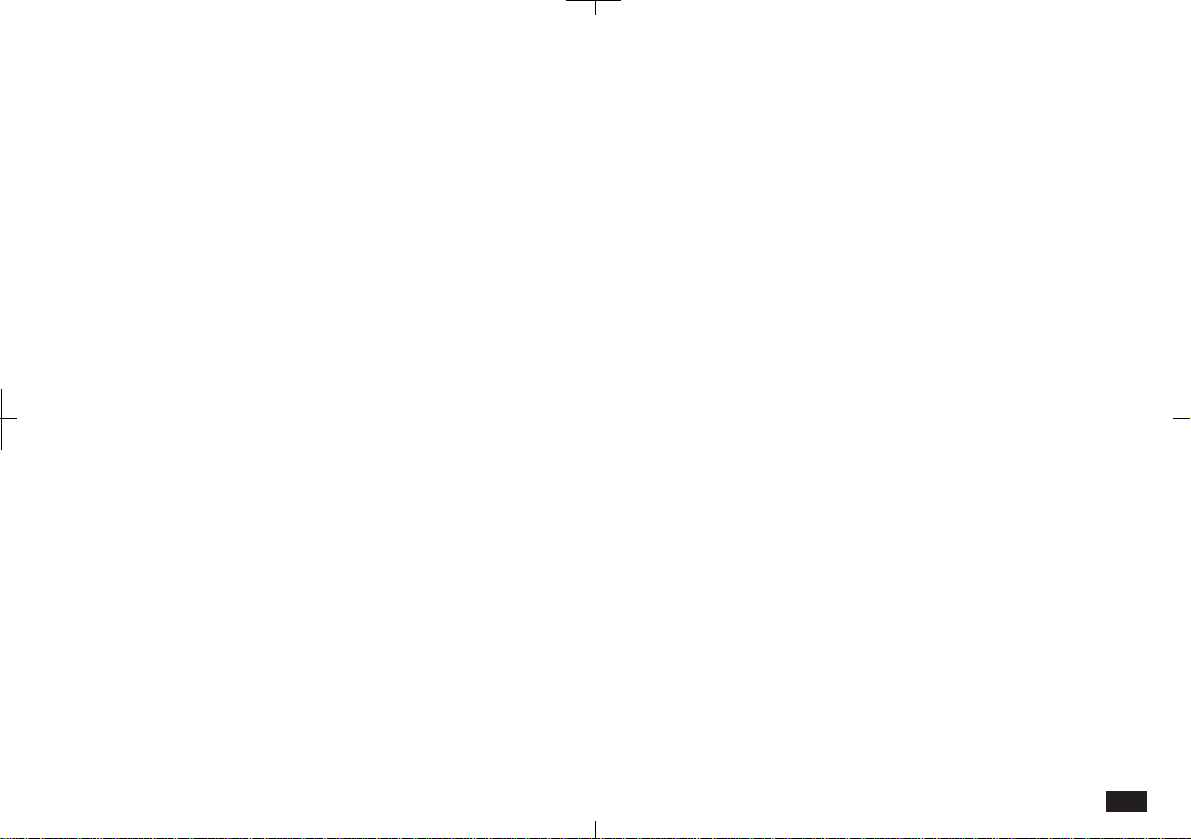
39
tion. This utility software also allows you to "map"
the fields to fit almost any program that supports
CSV formats.
.BMP/PICT, which is used by many programs to
exchange graphics files.
You can, of course, also use this software to back-
up your information to your personal computer.
To get this software for just $6.95 S&H, see the
enclosed Registration Card for details.
Q: I can't seem to turn my unit on. I changed
the batteries but still nothing happens.
What should I do?
A: Check the following before sending the ZR-5700/
ZR-5800 in for service:
Check that the battery replacement switch on the
back of the unit is in the "NORMAL OPERATION"
position. If the switch is in the "REPLACE BAT-
TERIES" position, the unit cannot be turned on.
Check or replace the operating batteries, even if
you have just replaced the batteries. It is possible
that the batteries were not fresh when you pur-
chased them.
Press the RESET switch. If the unit has been
dropped, for example, it may have to be reset.
This will not delete your data. If for any reason
data is missing after resetting the unit, it was lost
before you pressed the RESET switch, which
simply re-starts the unit.
If none of the procedures above help, you should
send the unit to a service center. Call 800-BE-
SHARP for the nearest service center. Give the
service center a call and ask for more information
about getting your ZR-5700/ZR-5800 repaired.
Q: Why should I send in the registration
card?
A: This is your way of registering your product with
Sharp, and allows us to keep you informed about
new products and software available for your unit.
It also gives us valuable information about our
users so that we can design products that continue
to meet your needs. Sharp never sells its customer
list, so registering your unit will not result in you
receiving loads of new junk mail from other
companies.
Loading ...
Loading ...
Loading ...