Loading ...
Loading ...
Loading ...
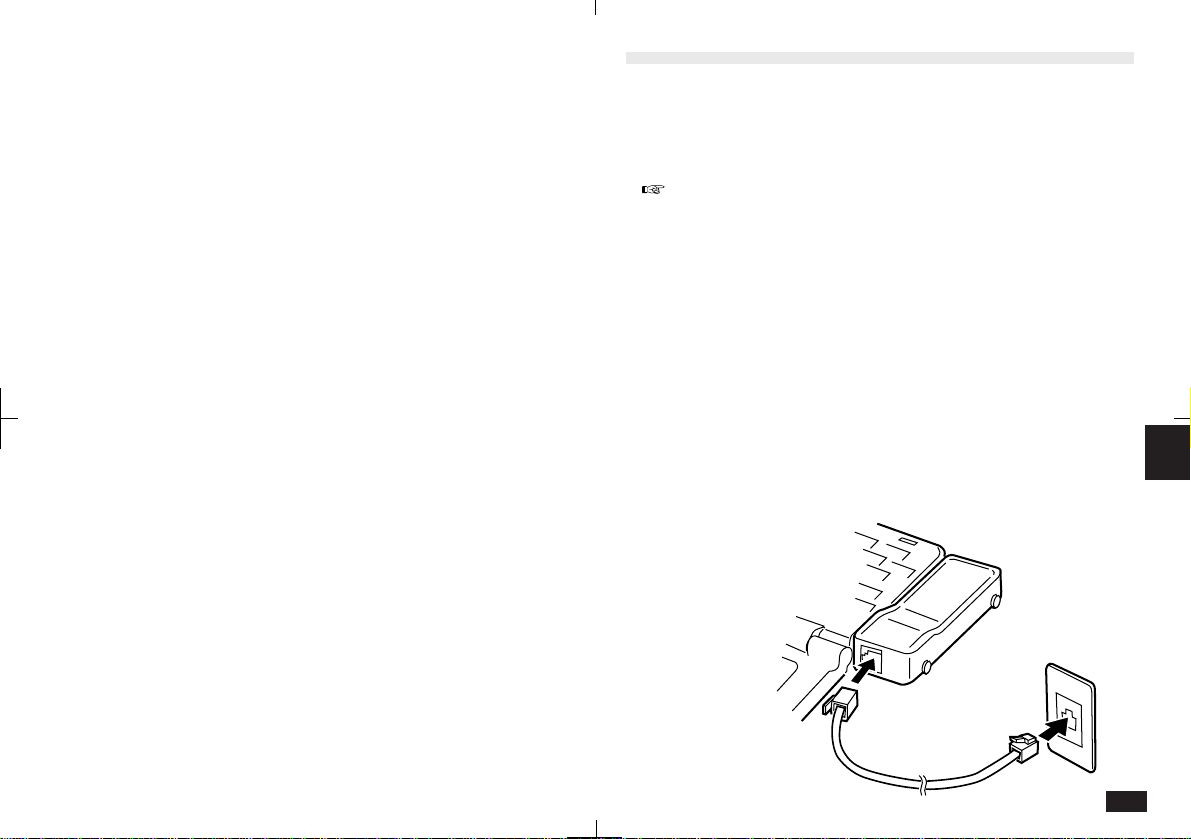
195
7
Print Conditions
• To cancel printing at any time, press ON. All
other key functions are inoperative.
• If you try to print a group of entries with your unit
locked, only non-secret entries are printed. To
print secret entries, you must first unlock your
unit, see p. 86.
• Entries are printed in Detail View format. For
example, collapsed Outlines topics would be
printed without hidden subtopics, etc.
• When printing graphics, if there is a transfer
problem or the print job is canceled while in
progress, the printer might not function properly
until it is turned off and on again.
• If you are in an application other than Docu-
ments, you must remove the paper manually
after printing. If you are using a Hewlett Packard
LaserJet Series printer, the paper will exit
automatically after printing.
• All four pages of the Notes will be printed even if
you have only drawn on one of them.
Faxes
With the optional Sharp CE-FM4 Fax/Modem connected
to your unit, you can fax single Notes, Documents or
Scrapbook entries, or an entire Filer folder. See the next
section for more information about using PC card Fax/
Modems.
Fax communication over a cellular phone connection is
typically less reliable than using a standard telephone
connection. Please refer to your modem manual for
information on your modem's support for cellular, as well
as cellular communications guidelines.
Connecting the Fax/Modem:
1.
Turn your unit off.
2.
Connect the Fax/Modem to the Computer
Link port.
For more information, see the CE-FM4 operation
manual.
3.
Use a modular telephone cable to connect
the Fax/Modem to the wall jack.
Modular cable
Fax/Modem
(CE-FM4)
Wall jack
Loading ...
Loading ...
Loading ...