Loading ...
Loading ...
Loading ...
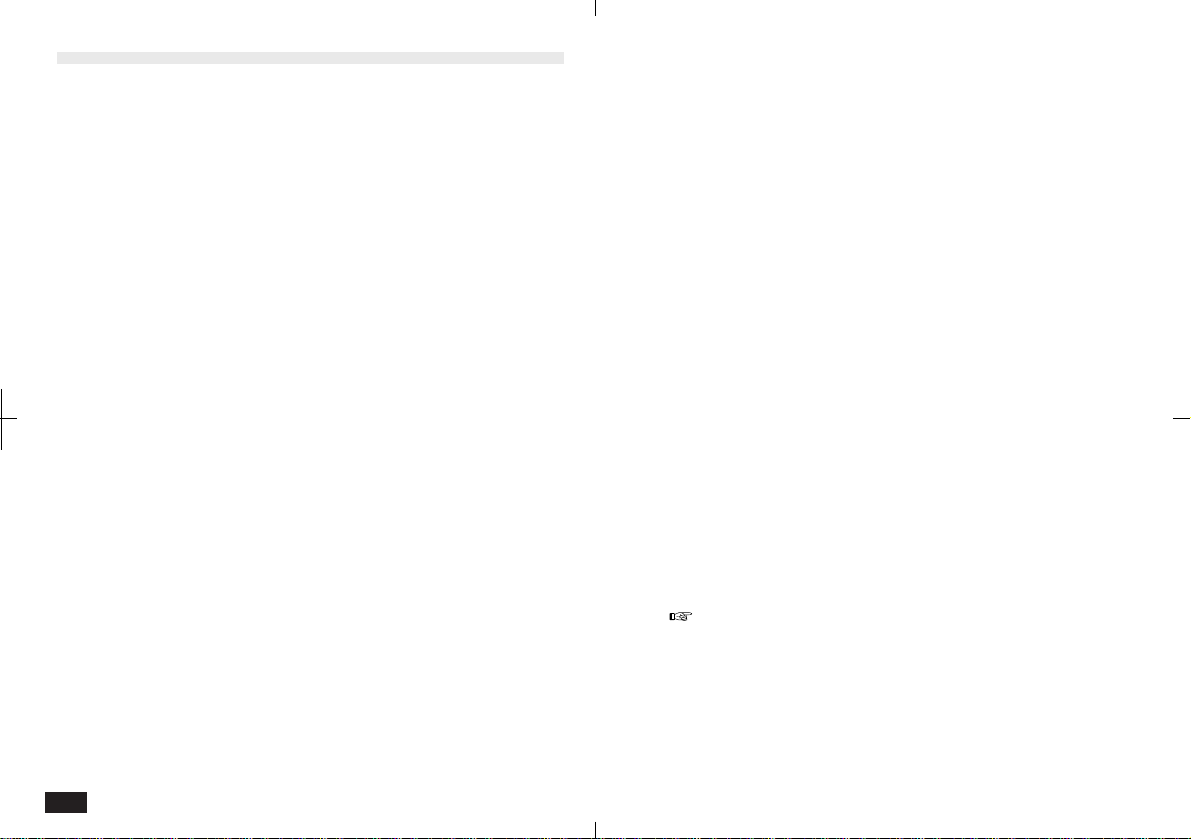
114
Cut, Copy and Paste
The Cut, Copy and Paste functions are available under
EDIT in the tool bar. These functions let you move or
copy blocks of text or completed entries:
Cut Moves the selected text or entry to the clip-
board. (Clipboard contents are replaced.)
Copy Copies the selected text or entry to the clip-
board. (Clipboard contents are replaced).
Paste Inserts the current clipboard contents at the
cursor.
Copying or moving blocks of text
You can Cut, Copy and Paste blocks of text and
selected areas of graphics. Text or graphics that
are cut or copied are stored on the unit clipboard.
Only one block of text or graphics can be stored in
the clipboard at a time, and it will remain there until
new text or graphics is cut or copied. You can
paste text or graphics from the clipboard as many
times as you wish.
To copy or move blocks of text:
1.
Display an entry in Detail View.
2.
Drag the touch pen to select the text.
3.
To move blocks of text, touch EDIT and select
"Cut" (or press 2nd X).
To copy blocks of text, touch EDIT and select
"Copy" (or press 2nd C).
The text is copied to the clipboard.
4.
Move the cursor to the location where you
want to place the text, in the same or another
entry.
5.
Touch EDIT and select "Paste" (or press 2nd
V).
The text is now moved or copied to the new
location.
Text that is highlighted before a Paste is com-
pletely replaced by the pasted text.
Only numbers and operators can be pasted to
Calculator (text that is pasted is ignored).
Loading ...
Loading ...
Loading ...