Loading ...
Loading ...
Loading ...
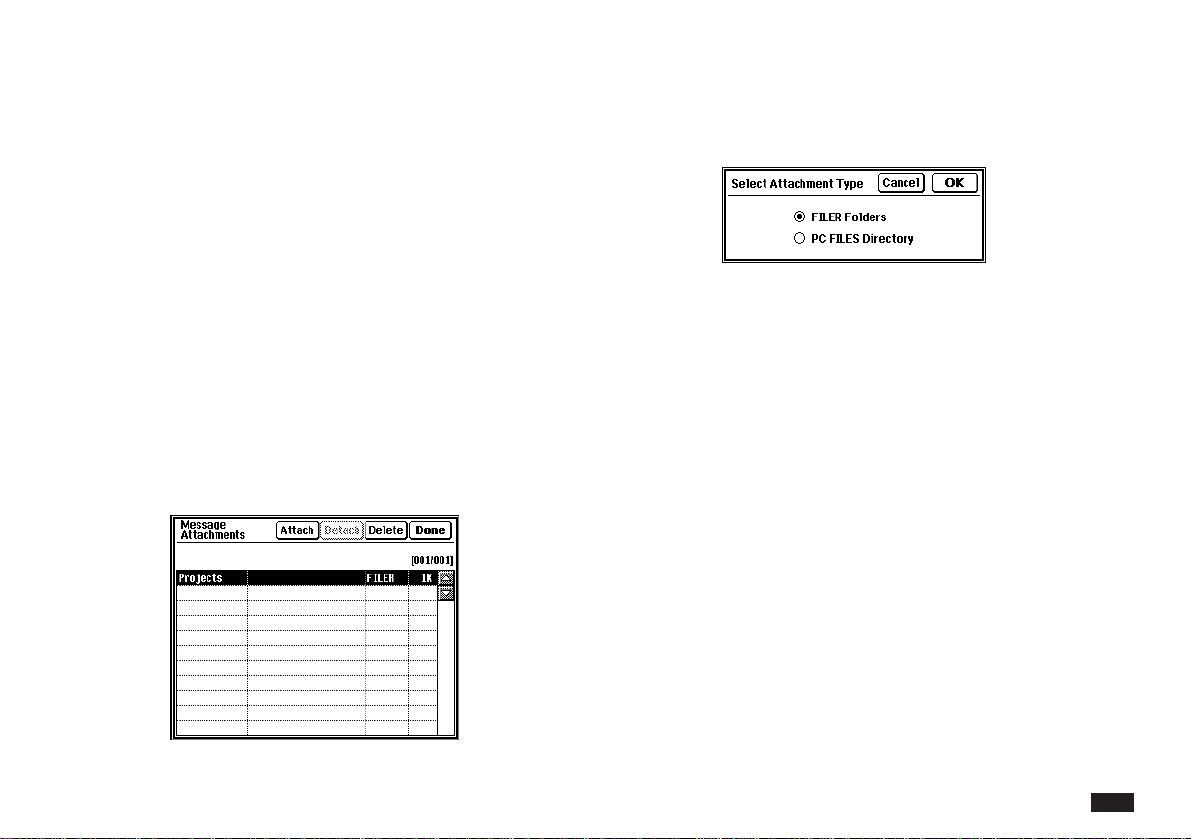
211
2.
Touch Done to return to the New Message
display.
Attachments
You have the option of including the unit FILER folders
or PC files directories with messages. These attach-
ments are not included in the body of the message, but
they are merely attached. The attachments retain their
original format.
To add attachments to a message:
1.
From the New Message display, touch
ATTACH to include attachments with the
message.
2.
Touch Attach and select the type of attach-
ment (the unit FILER Folders or PC FILES
Directory), then touch OK.
3.
For FILER folders, select a folder and touch
Attach. Only folders can be attached, not
individual entries. For PC Files, select a file
and touch Attach.
4.
Touch Done to include the attachments with
the message and return to the New Message
display.
Loading ...
Loading ...
Loading ...