Loading ...
Loading ...
Loading ...
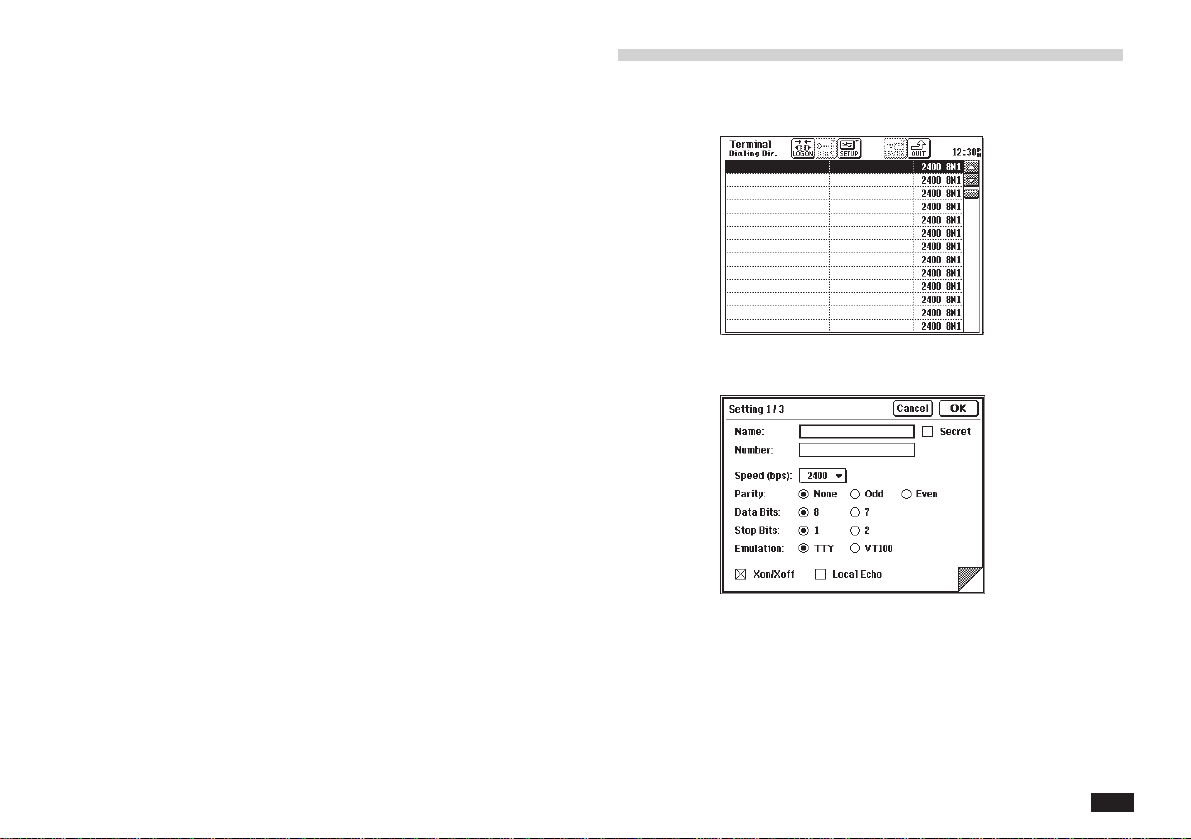
247
Volume:
If your modem has a built-in speaker, selecting 1,
2 or 3 adjusts the speaker volume so you can hear
dial and connection tones. The Speaker turns off
automatically after connection. Mute turns the
speaker off. (Speaker volume does not function
with the CE-FM4 Fax/Modem.)
MNP:
Check to use MNP (Microcom Network Protocol) if
supported by your modem. MNP corrects data
errors caused by line noise, etc. CE-FM4 does not
support MNP, and will ignore this setting.
Wake Up:
Turns your unit on in Terminal mode when called
by a remote system (unless start-up display has
Ask Password set to On). There are other hard-
ware and software requirements. For more
information, contact your local Sharp dealer.
Hardware Flow Control:
Provides enhanced data flow control for high-
speed (greater than 2400 bps) communications.
Modem String:
Used to input commands for initializing the
modem. To use it, touch the Modem String
checkbox first. When using the CE-FM4, you do
not have to set this field.
NOTE
You can restore the settings to the factory preset
values by touching Restore.
Making Terminal dial setting entry
1.
Touch TOOLS and select Terminal.
2.
Touch SETUP and select “Dial Setting”.
• Enter the name and phone number for each
entry.
• Default settings (except transmission speed),
should work well for most modem communica-
tions.
• When changing settings, try to match the
settings of the remote (called) system.
Loading ...
Loading ...
Loading ...