Loading ...
Loading ...
Loading ...
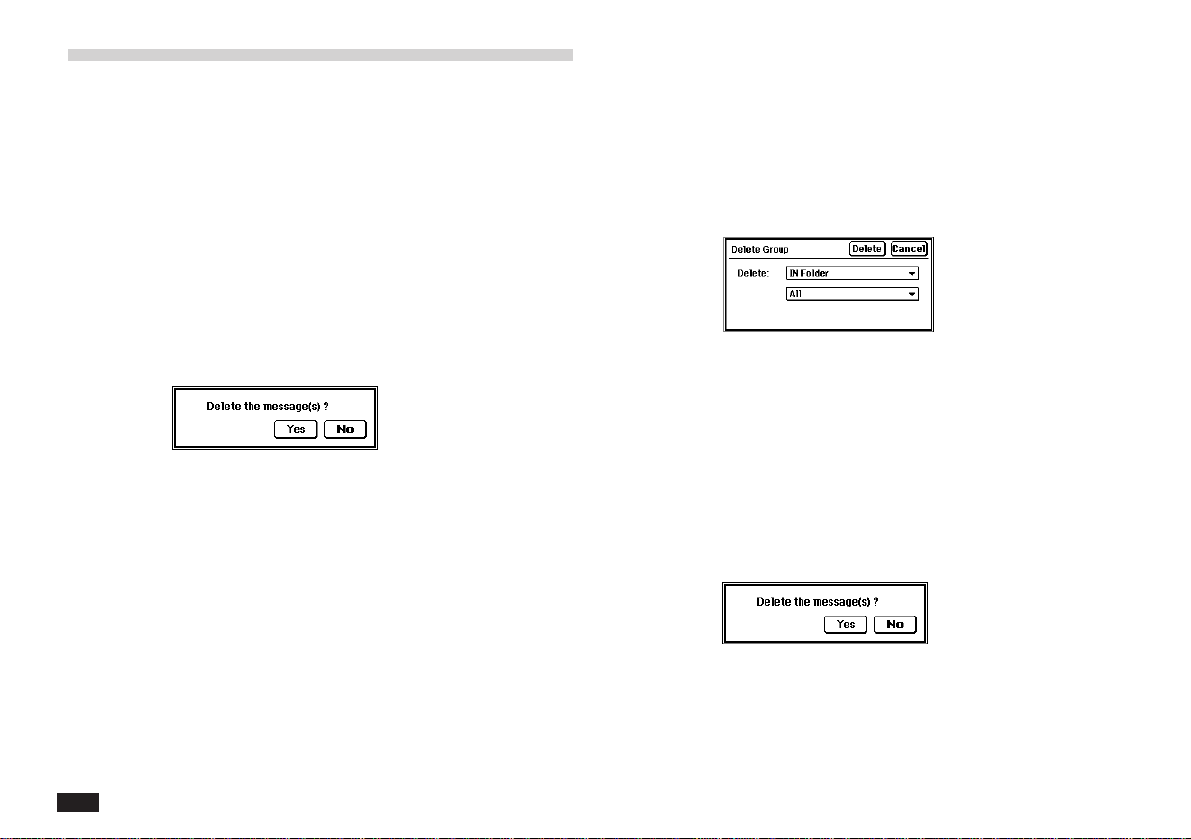
176
Deleting messages in the unit
Deleting a single message
1.
Select the message you want to delete.
2.
Press the DEL key (possible only in index
view), or touch EDIT and select “Delete
Message”.
3.
When the following message appears, touch
Yes.
Deleting a group of messages
You can delete a group of messages from the IN, OUT
or SENT folder, as follows:
1.
Touch EDIT, then select “Delete Group”.
2.
Select the folder where messages will be
deleted (IN, OUT, SENT or ALL).
3.
Further specify to delete Tagged Messages
or All Messages in the selected folder.
4.
Touch Delete and the following prompt
appears.
5.
Touch Yes to delete.
Loading ...
Loading ...
Loading ...