Loading ...
Loading ...
Loading ...
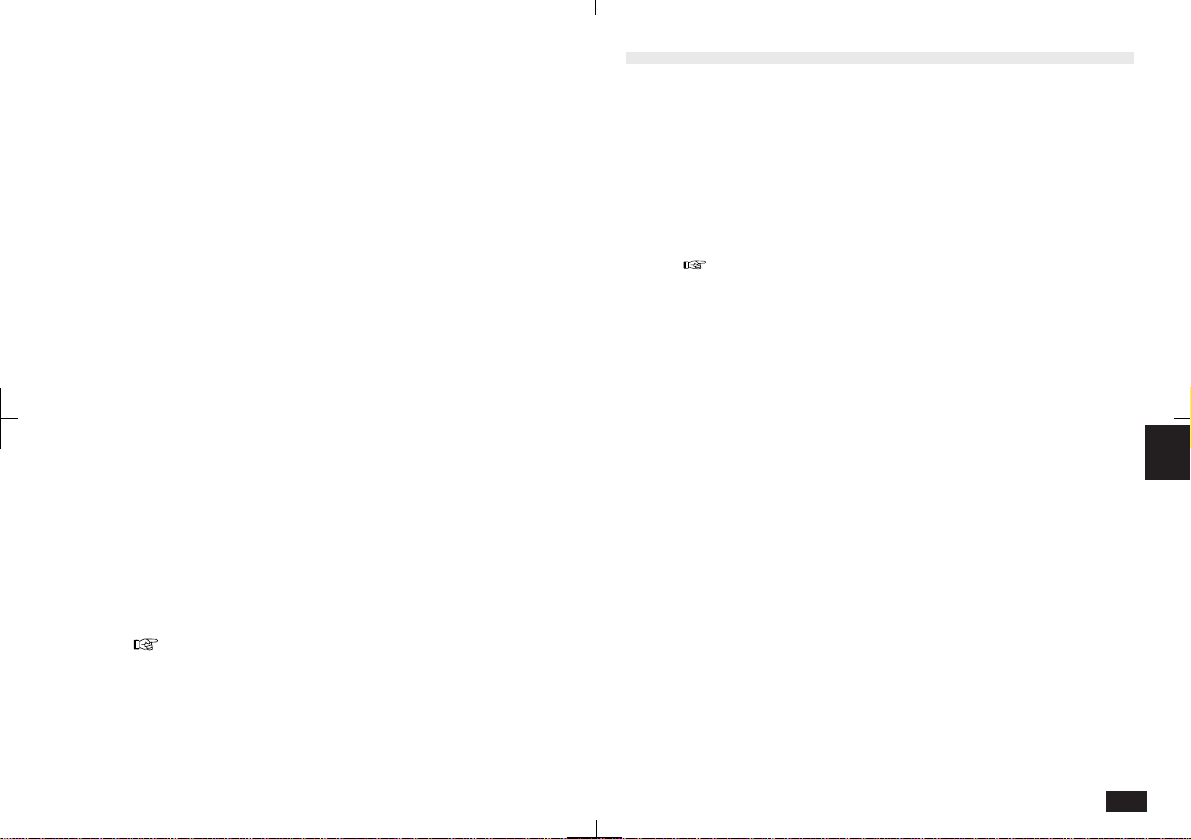
217
7
• Files from your PC you downloaded directly
using the Windows or Macintosh Data Exchange
Utility or remotely using Sharp’s remote access
software.
• Files beamed (unit to unit) from another ZR-5000
series.
PC Files on Memory Cards
When an SRAM card is installed, there will be two
PC Files areas; one in the main memory and one
on the SRAM card. Note that FLASH memory
cards do not have a PC Files area. You can only
store Add-on software programs and data backup
archives on FLASH cards.
Add-on software programs in PC Files
Add-on software programs cannot be executed
from the PC Files area. You must first install this
software to the MORE area and then run it from
there. Simply select the program file and touch
INSTALL.
When you convert a TXT or RTF PC File imported
from a PC or Macintosh to a Documents entry by
selecting "Get from PC File" (see p. 181), be sure
the last three characters of the File Name are
"TXT" or "RTF".
Data Exchange
There are many different ways to exchange data,
entries, folders, or all entries between your unit and
other devices, including Sharp organizers and personal
computers. The table below provides a summary of
transfer devices, data types, and tasks suited to each
device.
• Features and capabilities may vary depending
upon the Sharp or third party software used.
• Sleep function is disabled in all transfer modes.
• Information about Printer, Fax, RAM card and
Flash Memory card, are described in previous
sections.
• Use only PC cards (RAM card/Flash Memory
card) initialized by a ZR-5000 series. You cannot
use PC cards initialized by any other devices,
including PCs.
Loading ...
Loading ...
Loading ...