Loading ...
Loading ...
Loading ...
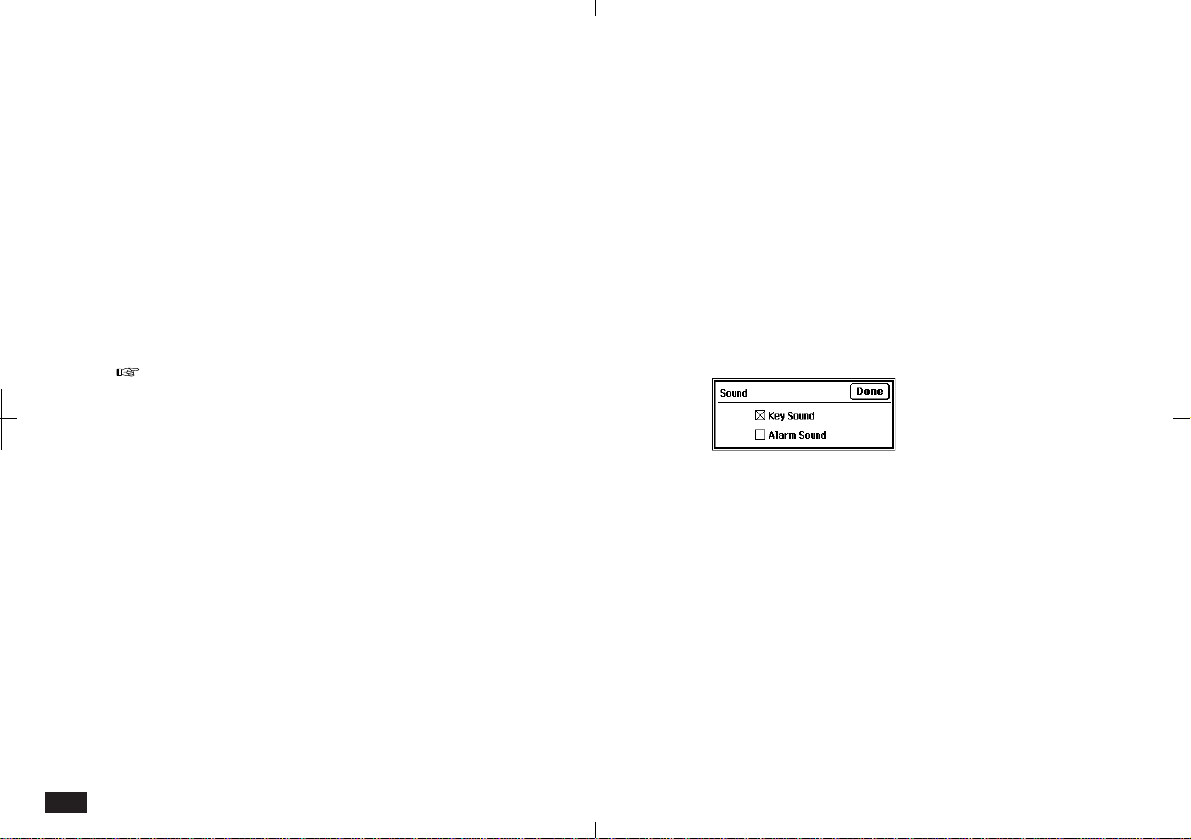
82
Display
The Tools Display accessory can be used to:
• Adjust the contrast of the LCD display
• Adjust the touch panel display for best touch pen
operation.
LCD contrast
The LCD contrast may sometimes require adjust-
ment. For example, a setting that is good indoors
may not be adequate when outside.
• You can also adjust the LCD contrast directly at
start-up. Turn the unit off, hold down the MENU
key then press ON.
• Press SPACE to go to Adjust Touch panel.
For more information, see Quick Start.
Touch panel
The touch panel should be adjusted to suit your
style of writing, drawing and touching the display.
For more information, see Quick Start.
Sound
The Tools Sound accessory is used to set Key
Sound and Alarm Sound. Key Sound is set on as
the default setting, so a beep sound is made each
time a key or touch button is pressed or the display
is touched. Alarm Sound is off as a default setting,
but if you set a schedule or daily alarm, it is
automatically turned on.
To change sound settings:
1.
Touch TOOLS and touch Sound twice.
2-6-7
2.
Touch Key Sound to turn it on or off.
3.
Touch Alarm Sound to turn it on or off.
• You must also set Daily alarms, see p. 93 or
Appointment alarms, see p. 131.
4.
When you complete your settings, touch
Done.
Loading ...
Loading ...
Loading ...