Loading ...
Loading ...
Loading ...
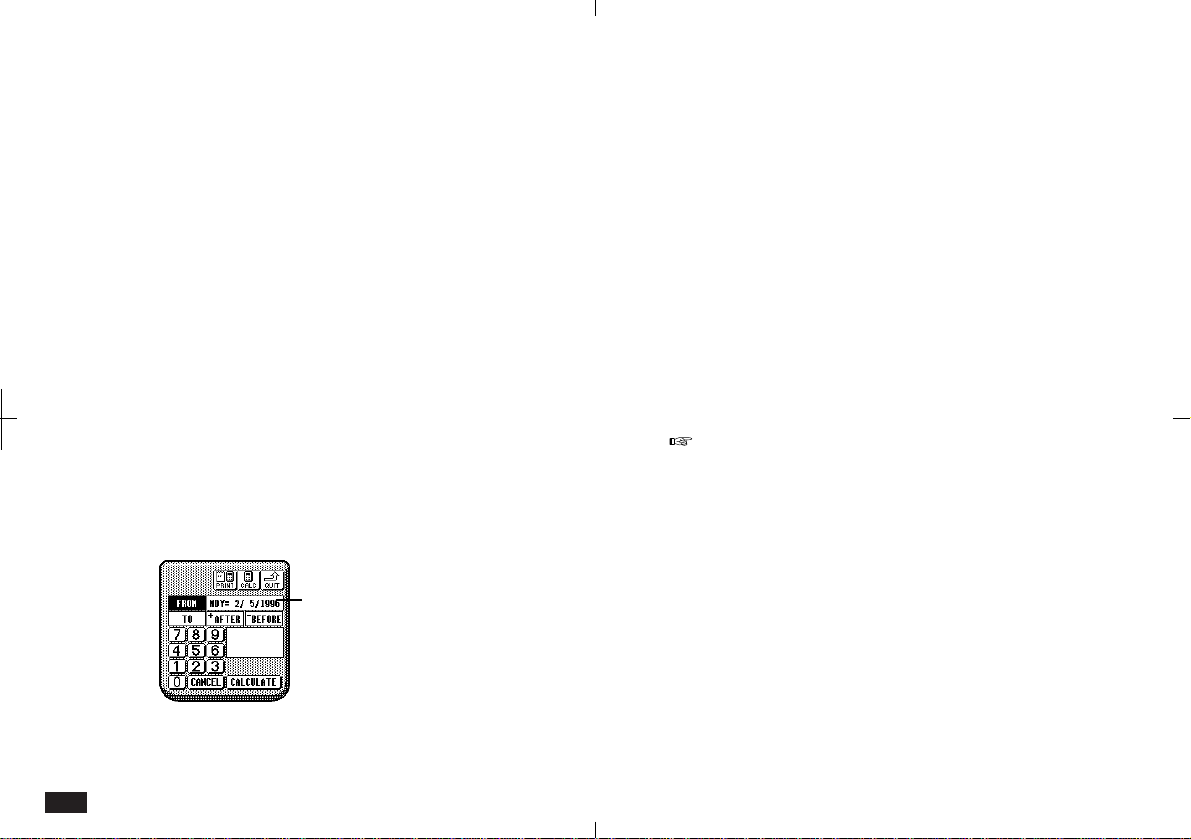
60
Deleting a line:
1.
Move to the line you want to delete using
PREV or NEXT.
2.
Press DEL.
3.
Press ENTER to get the new result.
Date calculations
Calculator can calculate the period of time (in
days) between two specified dates. It can also
calculate the date a specified number of days
before or after a set start date.
Calculating the number of days between two dates:
1.
Touch DATE to switch to the date calculator.
The current date is
the default start date.
2-1-3
2.
Touch CANCEL to clear the current date and
enter a different start date, if desired.
• Prefix single-digit months or dates with 0.
• You can modify part of a date by touching it and
then entering the required numbers.
3.
Touch TO.
4.
Enter the end date.
5.
Touch CALCULATE.
The number of days between the two dates is
shown.
If you enter an invalid date, for example if you
forget to enter the year, the operation will not be
recognized and nothing will happen when you
touch CALCULATE. If you make a mistake, touch
CANCEL to return to the previous step.
Loading ...
Loading ...
Loading ...