Loading ...
Loading ...
Loading ...
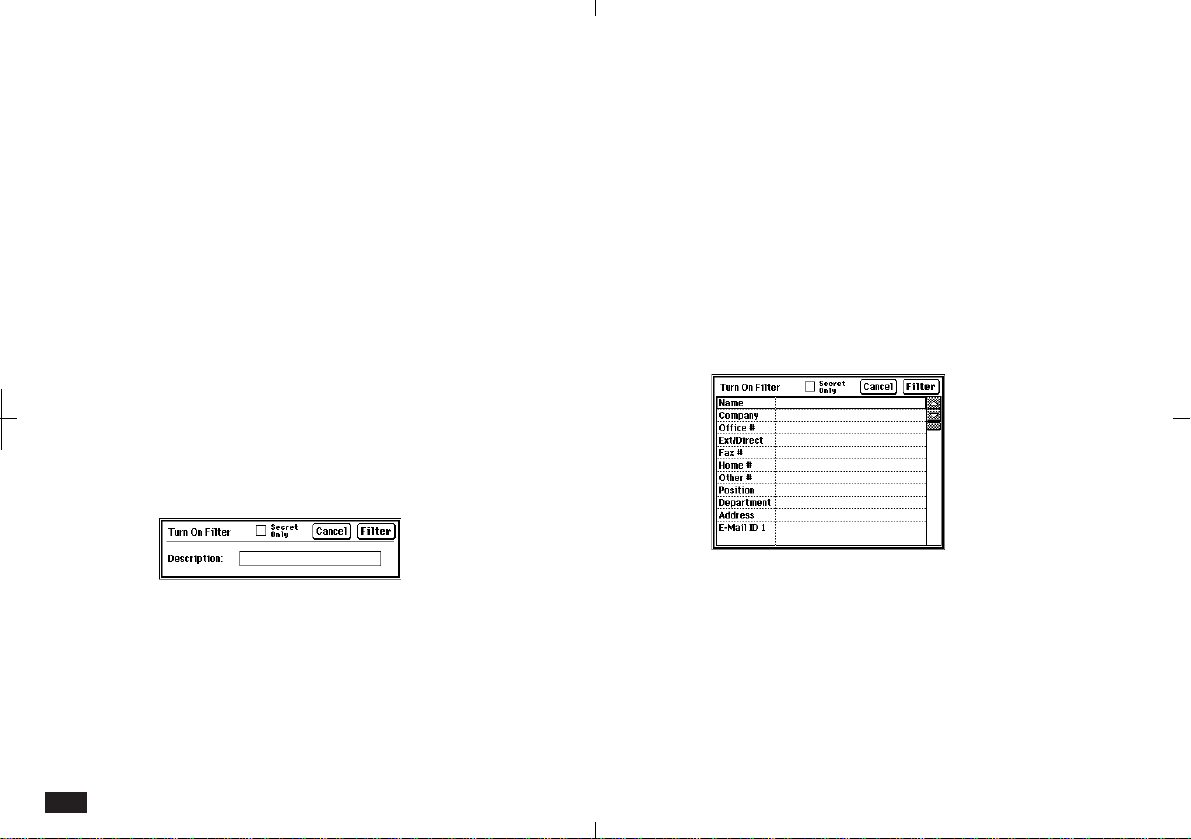
100
Filter
The Filter function lets you focus on entries that
contain specific information. For example, you
could recall all entries related to a particular
company name. The Filter function does this by
hiding all entries that do not match the filter
criteria.
• Only Filtered entries can then be viewed or
edited.
• The Filter function is available only for Appoint-
ments, Contacts and Data Files.
To turn on the filter for Appointments:
1.
Touch ACTIVITIES and select Index or Detail
View of Appointments.
2.
Touch FILTER and select "Filter".
N3-2-4
3.
Enter the filter keyword.
• For Appointments the keyword must be in the
description field.
• If a block of text is selected before touching
FILTER, the text will be automatically displayed
as the filter description.
• Check the "Secret Only" box to filter only secret
entries (not displayed if the unit is locked).
4.
Touch Filter.
Filtered entries that match your criteria can be
viewed in Index View.
A message indicates if no entries match your
request.
To turn on the filter for Contacts and Data Files:
1.
Open Contacts or Data Files in the Index or
Detail View.
2.
Touch FILTER and select "Filter".
3-2-5
3.
Select any field and enter the filter keyword.
• Check the "Secret Only" box to extract only
secret entries (not displayed if the unit is locked.)
4.
Touch Filter.
Filtered entries that match your criteria can be
viewed in Index View.
A message indicates if no entries match your
request.
Loading ...
Loading ...
Loading ...