Loading ...
Loading ...
Loading ...
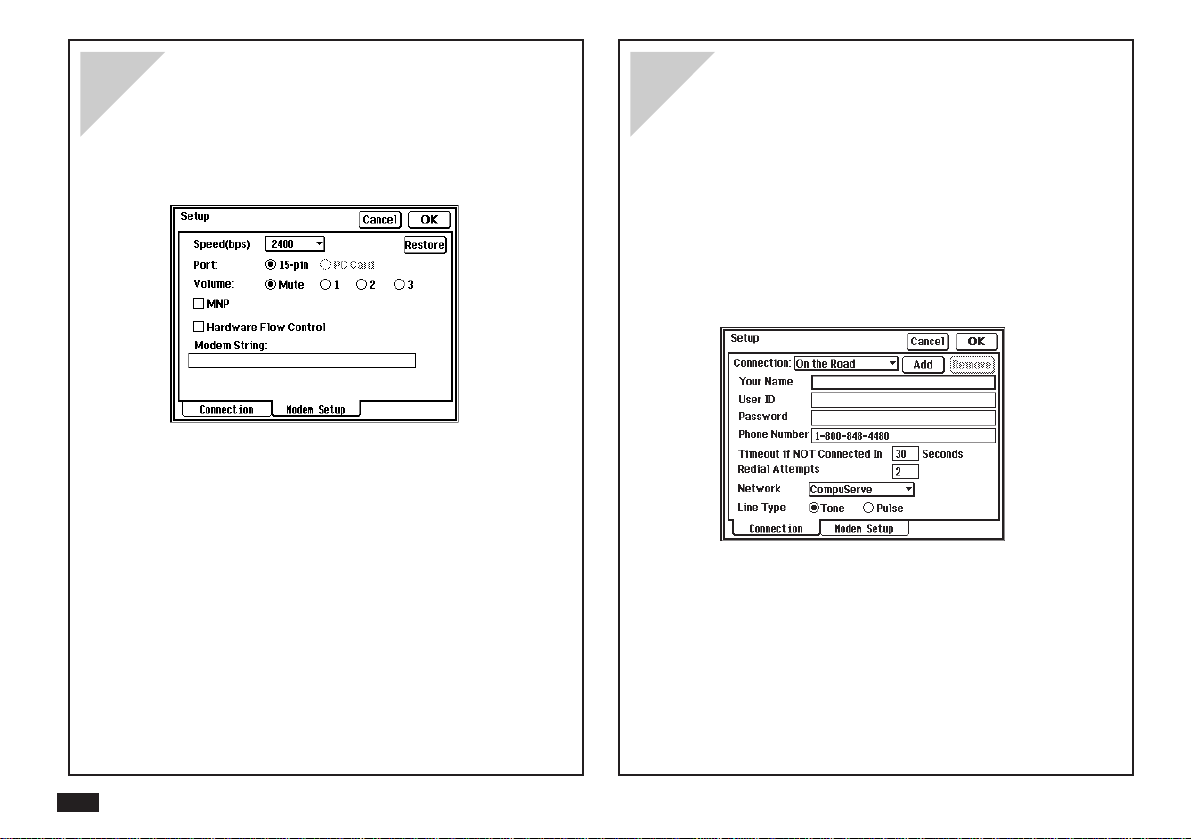
110
Setting up your modem
1
. From the main screen, touch Setup, then
touch the Modem Setup tab.
2
. Make any necessary changes to these
settings.
3
. Touch OK to save the changes.
Setting up connections
You can connect to CompuServe from different places
or via different networks, as follows:
1
. From the main screen, touch the Setup
button.
2
. Touch Add and enter a new connection
name. Then touch OK.
3
. Enter your name, ID, password, and access
number. Use NEXT/PREV keys to move
between fields.
4
. Touch OK to save the changes.
Loading ...
Loading ...
Loading ...