Loading ...
Loading ...
Loading ...
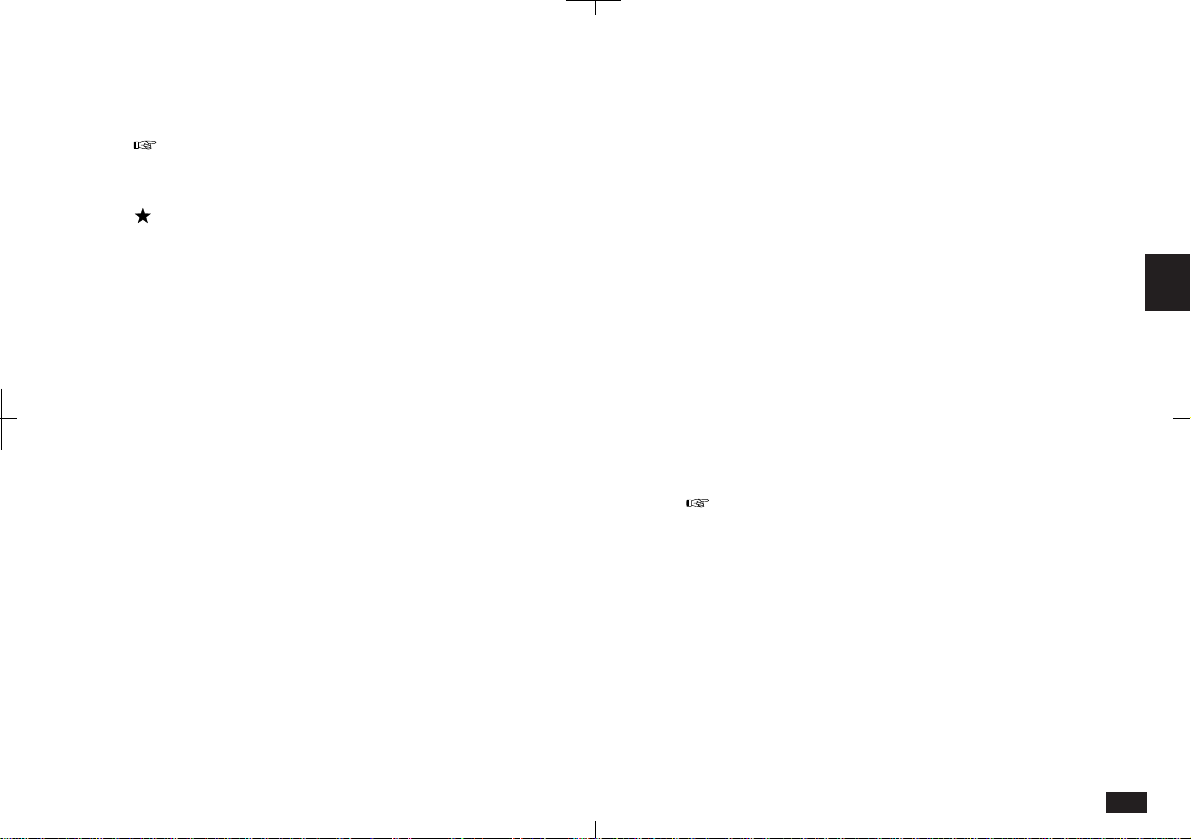
129
4
4.
Touch Yes to confirm the deletion.
You cannot delete groups of entries if your unit is
locked, see p. 86.
You can delete Appointment entries by selecting
them in any calendar view and pressing DEL.
Making entries for recurring or extended
events
The Appointment REPEAT function lets you copy
entries to other dates without having to make new
individual entries. This is convenient for appoint-
ments and meetings that are held regularly.
Repeat can also make entries that span a few
days or a few weeks, such as a business trip or
vacation.
Appointments created with the Repeat function
can be individually edited later, like any other entry.
The REPEAT function has six different types of
events:
• Daily:
Repeats an appointment on consecutive days.
• Daily (Work Days Only):
Repeats an appointment on consecutive work
days (from Monday to Friday) only.
• Every Week:
Repeats an appointment on the same day each
week
• Every Other Week:
Repeats an appointment on the same day every
two weeks.
• Every Month (by Date):
Repeats an appointment on the same date each
month. Events like "a meeting on the 10th of
each month".
• Every Month (by Day of Week):
Repeats an appointment on the same day of
each month, e.g. first Tuesday.
The REPEAT function cannot be used on entries
that were originally created with the Repeat
function.
Loading ...
Loading ...
Loading ...