Loading ...
Loading ...
Loading ...
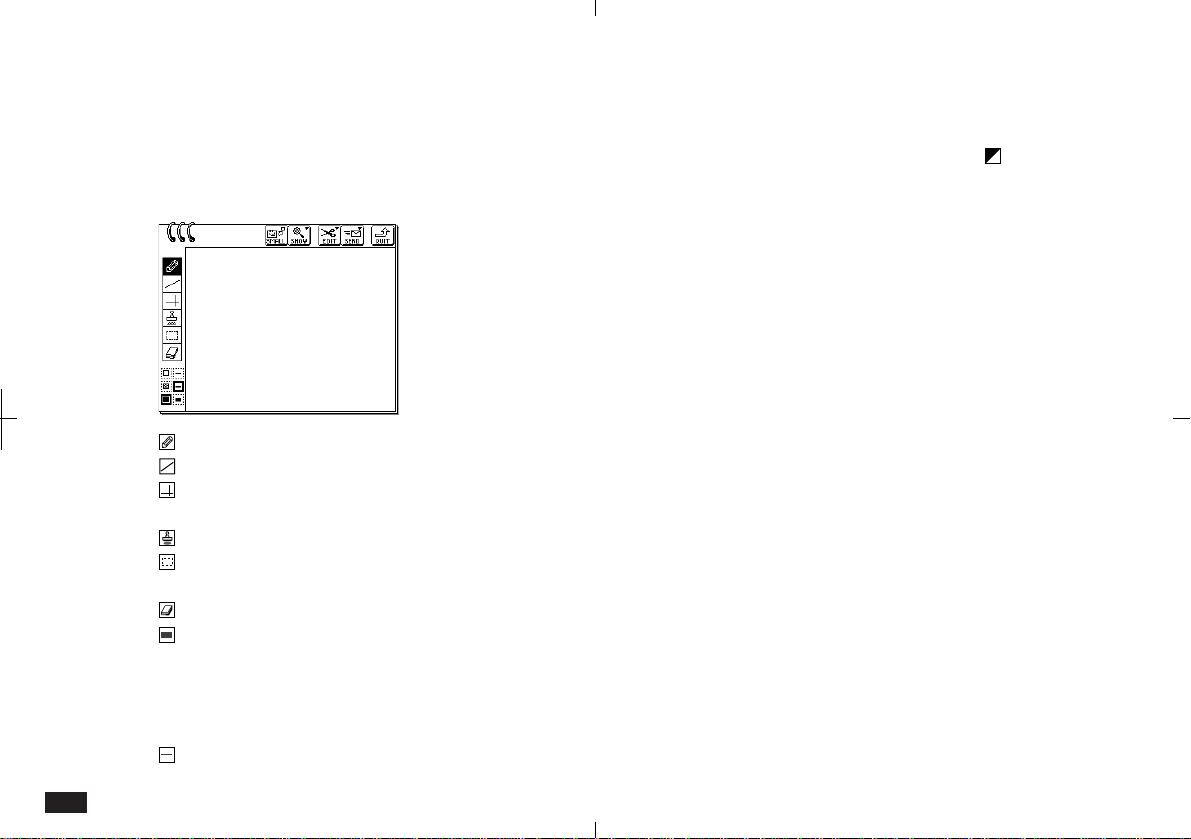
64
Finding entries
Scrapbook entries are saved in the order entered.
• To find a Scrapbook entry, touch
to step
through all the entries (or press PREV or NEXT).
• You can also touch SHOW and select "First
Entry" or "Last Entry" to move to the top or
bottom of the entry list.
To edit an entry:
1.
Display the entry you want to edit.
2.
Select the drawing tool you want to use.
3.
Make any required changes.
4.
To save the changes and quit Scrapbook,
touch QUIT.
To save the changes and remain in
Scrapbook, press ENTER.
Drawing tools
The Scrapbook drawing tools add versatility to
creating graphics. The pencil tool is the default
selection when you first touch the display with the
touch pen.
2-3-1
[Pencil] Draws freehand lines.
[Ruler] Draws straight lines.
[Grid] Draws the lines vertically or
holizontally.
[Stamp] Inserts built-in stamps.
[Area] Defines areas for editing opera-
tions.
[Eraser] Deletes graphics.
[Pattern] Selects drawing pattern from
white, hatch or black. White is
useful for deleting details that
cannot be easily removed by the
eraser.
[Width] Sets width of drawing tools.
Loading ...
Loading ...
Loading ...